Introduction to Types of Presentation Styles
Presentation style is not about what the presenter says but how they say it and how the talk is structured, use of visuals, or even engagement with the audience. While presentation types define content goals, like informing or persuading, styles focus on delivery methods.
Examples include the Visual Style, which uses imagery; the Storytelling Style, which weaves data into narratives; and the Data-Driven Style, centered on statistics.
Ever been in a presentation where you zoned out halfway through? Chances are, the style didn’t click. Some people lean on bold images, others wrap facts into stories, and some let charts do the talking. The question of choosing a right approach does not deal with clarity but with connection. This article walks through different styles, how they work, and how choosing the right one, whether you’re pitching to executives or rallying a team, can turn a forgettable talk into one that sticks.
| Purpose | Structure | Style Example |
| Engage via visuals | Loose, flow-based | Visual Style |
| Build emotional connection | Narrative arc | Storytelling Style |
| Encourage spontaneity | Improvised, adaptable | Freeform Style |
| Teach step-by-step | Linear, logical | Instructor Style |
| Motivate action | Cyclical, repetitive | Coach Style |
| Relate to audience | Interactive, Q&A-driven | Connector Style |
| Persuade with facts | Data-first, analytical | Data-Driven Style |
| Deliver rapid insights | Text-synced, timed | Lessig Style |
| Simplify complexity | Minimalist, fragmented | Takahashi Style |
| Enforce brevity | Strict 20×20 format | PechaKucha Style |
Be it to impress an audience or to present data clearly, choosing a presentation style is always necessary. Impactful slides in different styles to help convey your message to others; that’s what Do My PowerPoint (powerpoint design company) specializes in. If you’re ready to elevate your presentation to the next level, browse the diverse styles below and see how they can be tailored to fit your specific needs.
“Transform Your Presentations with the Right Style – Get Started with presentation design services! See our affordable powerpoint design prices.”
As the world today speeds up, there is an increasing need to master presentation styles to convey a message across. Different styles have advantages, whether to capture attention, drive engagement, or inspire action. Whichever the presentation-style alignment could be, it increases the impact your presentation would have on your audience. We shall look deeper in this article at some of the various presentation styles and when exactly each should be used for better results.
“Ready to elevate your message? Discover how can expert in powerpoint presentation!”
What is a Presentation Style?
A presentation style is a distinctive manner in which a presenter approaches their audience to communicate their message. It involves how structure, tone, visuals, and delivery strategy are intertwined into an experience for the audience.
• Structure: The organization and flow of the presentation.
• Tone: The overall mood and attitude of the presentation.
• Visuals: The use of images, charts, and other visual aids.
• Delivery: The speaker’s voice, body language, and use of humor.
Though many people confuse these with presentation types, a style refers to ways of delivery and engagement. While types refer to the content and purpose, like informative and persuasive.
“Want to dig deeper and learn more about presentation types? Check our Different types of presentations‘s guide!”
| Style | Description | Best Use Cases | |
| Visual Style | Prioritizes imagery over text. | Design pitches, branding presentations, creative workshops | |
| Storytelling Style | Embeds information into a narrative. | Motivational speaking, product launches, personal branding | |
| Freeform Style | Flexible and organic, often used for brainstorming and discussions. | Brainstorming sessions, interactive discussions, creative reviews | |
| Instructor Style | Highly structured and informative. | Educational environments, training sessions, workshops | |
| Coach Style | Interactive and motivational, encouraging audience participation. | Self-improvement workshops, team-building exercises, motivational speaking | |
| Connector Style | Focuses on building rapport and shared experiences. | Networking events, project kick-offs, pitches | |
| Data-Driven Style | Emphasizes data and analytics. | Financial reports, scientific presentations, performance analysis | |
| Lessig Style | Minimal text, fast-paced transitions. | Fast-moving presentations, thought leadership talks | |
| Takahashi Style | Simple text, bold fonts, few images. | High-energy presentations, fast-paced talks | |
| PechaKucha Style | 20 slides, 20 seconds per slide. |
|
Visual Style
Prioritizing Imagery and minimal text are the cores of the visual style of presentation, wherein visuals do all the talking.
This is suitable for when images speak better than words, like in design pitches, branding presentations, and creative workshops. With this in mind, presenters focus on employing more rich visuals to bring their audience into the subject matter rather than overwhelm them with text.
When the intention appeals more to feelings or the fostering of creativity, such a style proves most efficient in advertising, graphic design, and architecture. In such a way, the strategic use of visuals enables the audience to obtain the messages intuitively; hence, arriving at a more powerful and memorable presentation experience.
Perhaps the most famous example of a presentation done in this style was back in 2007, when Steve Jobs Introduced The iPhone At MacWorld:
Storytelling Style
The storytelling style embeds information into a narrative that would connect to the audience at a deeper, emotional level. This is when the presenters can frame facts and insights into a story to make complex information more relatable and memorable.
This is one of the most common speaking styles-always used in motivational speaking, launching a product, or presenting personal branding, for example-where the sole urge is to connect with the audience emotionally and make sure they engage.
Storytelling is an innate way of introducing new concepts, as each point would naturally flow from the last to form a journey in itself. This works nicely in cases when one would want to make an impression and make sure that your key messages stick with the audience long after the presentation has passed.
“What to tell your story with resonance? Do My PowerPoint will manage to create natural flows of slides that would take your audience through a cohesive narrative story!”
Look at our powerpoint presentation design services.
Freeform Style
The freeform style is flexible, laxer, and is mainly utilized in brainstorming sessions, interactive discussions, and creative reviews, among others. This format, unlike all others, lets the presenter organically move through ideas and adapt as he goes along.
This style can be utilized by advanced speakers who feel comfortable without structured slide guidance that enables spontaneity of discussion and audience input. Freeform style presentations work really well when collaboration and creativity are needed so they can be applied in workshops or strategy sessions.
The fluidity of the freeform style brings out a relaxed environment that allows open communication and sharing of ideas.
Instructor Style
Instructor-style presentations are very structured, presenting information in a very logical, step-by-step manner. This is perhaps the most common style in educational environments, training sessions, and workshops when the intent is to educate and inform.
Slides within an instructor style presentation have many bullet points and diagrams, with detailed visuals that make complex information understandable. Instructor presentations are in a style that follows a clear, linear format for instructor presentations to ensure the audience absorbs information with ease, which follows effortlessly.
This would be perfect if you intend to teach new concepts, show detailed processes, or present any topic in steps and procedures.
Al Gore, founder and chairman of The Climate Reality Project and former Vice President of the United States, famously uses instructor style of presentation. You can watch one of his TED talks about climate change and the future of our planets in the video below:
Coach Style
The Coach Style is also an interactive kind of motivational presentation in which you engage directly with the audience. This style is usually applied in self-improvement workshops, team-building exercises, and motivational speaking, where participation and enthusiasm are the keys to a successful event.
Coach presentations invite participation from the audience; slides serve as guides, not masters, and allow presenters to build a sense of collaboration. This approach will surely inspire audiences, reinforce positive messages, and develop connections.
“Need Fast, High-Quality Presentations? Request a Free Sample!”
Connector Style
The connector style is used to establish rapport and build shared experiences with the audience. This would mostly be applied during networking events, project kick-offs, or pitches, where you have to establish an environment of trust and openness.
Connector presentations try to make people empathize and understand, making them personally about the message being conveyed. Slides in this presentation style would therefore use relatable visuals to have understandable language that establishes common ground.
It is the most effective style when relationship-building is the main objective. It encourages the audience to view the presenter as approachable and aligned with their values.
Data-Driven Style or Data Scientist Style
Data-driven presentations are those styles that put forth clear information in order to deliver complex data. These are thus the most suitable for financial reports, scientific presentations, and performance analysis.

“Using expert design services at Do My PowerPoint, not only will your data be crystal clear, but it will visually impress!”
Lessig Style
The Lessig style is named after legal scholar Lawrence Lessig and is characterized by minimal amounts of text—often just one word or phrase per slide—and fast transitions from one slide to the next.
This style would be really good for fast-moving presentations, or for thought leadership talks where the presenter would like to maintain a high-energy rhythm going on. The presentation keeps the attention of the audience on the speaker, not the slides; brief reinforcement of points comes from the slides, without elaboration. It is an entertaining and energetic way of keeping the audience awake and attentive.
For demonstration purpose only, you can familiarize yourself with this style by watching Lawrence Lessig giving a presentation in this style in a video from TEDx Talks YouTube channel:
Takahashi Style
Similar to Lessig style, the essence of the Takahashi style is to use simple text in bold fonts with only very few images, so one slide can say a lot in a very short time frame. Originally from Japan, this style fits high-energy presentations or fast talks. Normally, it contains a few words in large font on each slide, with the focus staying on the speaker’s delivery.
Takahashi is particularly effective for pitches or motivational talks where simplicity and clarity are indispensable. This style best suits confident presenters who can elaborate on each slide’s concept, thus, it works in the effective delivery of a powerful message with minimum consumption of time.
For reference, you can view some presentation from the founder of this style, Masayoshi Takahashi himself, by clicking the link bellow:
PechaKucha Style
PechaKucha style presentation is an art in an unusual kind of style – strictly following the format of 20×20: 20 slides running for 20 seconds each. It originated in Japan and is best known for its conciseness, saving time, and appropriateness for presentations where there is not much time.
This format pushes the speakers to make sure their messages are short; very often this involves using an evoking visual with little or no text at all. PechaKucha is good for telling a story or just a glimpse of something, and it looks visually appealing to the audience. PechaKucha style ensures that presentations are informative yet entertaining because the emphasis is on speed and conciseness.
Choosing the Right Style
The choice of a presentation style is decided by several factors, including:
• Audience: Who are you presenting to? What is their knowledge level, interests, and preferences?
• Content: What is the main message you want to be passed on? Is it complex or simple?
• Purpose: What are you trying to do with your speech? You may wish to inform, persuade, or inspire.
The art of choosing an appropriate presentation style will mean interfacing with your audience, explaining difficult subjects, and leaving a memory behind. Knowing your audience, knowing your content, and knowing your goals will help you identify what style best fits your purpose, which might be to inspire, teach, or present insights into the data.
Each style has its positive merits, and such a choice can turn what would have been an ordinary presentation into an impactful experience.
A professional presentation design company called Ethos3 wrote in an article on their website:
“The most important thing about presentation style is that it should be appropriate to the audience and the occasion.”
Conclusion
Polish your style of presentation, and that itself would all the difference in how your story unfolds-from storytelling to data-driven approaches, just the right style amplifies the very act of communication, let alone the audience engagement.
If you’re interested in learning more about the fundamental categories of presentations, check out our detailed guide answering the question, What are the four types of presentations?.
Contact DoMyPowerPoint. If you want to impress your audience with stunning and effective slides, then this is the professional service you need, to help you with what you are looking for. Let your presentations be the unforgettable-contact us today to get started!
“Transform Ideas into Impactful Slides – Get a Free Consultation with Do My PowerPoint!”

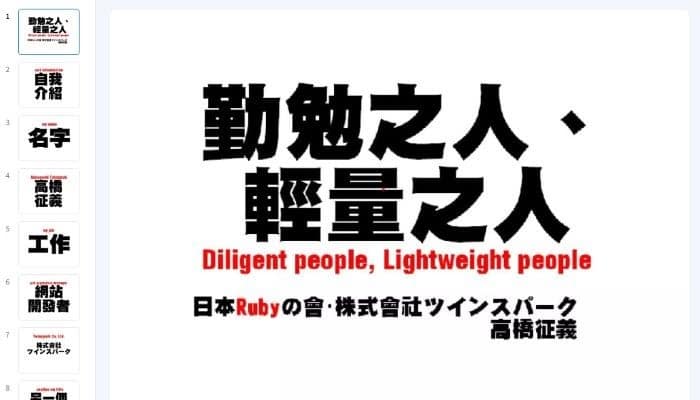




Tammy W. Young
I was researching different types of presentation styles for an upcoming presentation and came across this article. However, after checking out your PowerPoint presentation price list, I realized it would be better to outsource my work to you.
Gertrude K. Cassidy
I appreciate the effort to categorize presentation styles, but this article simplifies things too much. Take storytelling, for example; it’s much more complex, involving narrative structure, emotional pacing, and audience psychology, which aren’t covered here. Plus, the tone seems more about selling than teaching, which hurts its credibility. To be a real resource, this article needs to dive deeper into the mechanics of these styles.
AHammond
Where can I find a portfolio of do my powerpoint?
Admin Admin
You can view our portfolio on our PowerPoint design services page. For more portfolios, please email us and we will send them to you.
Raymond
As a presentation coach with years of experience, I find this article really helpful for those who want to improve their skills. It does a good job explaining different presentation styles, but I wish it had more on how to blend these styles, like mixing storytelling with interactive methods for better engagement.
Ma Berman
It needs more real-world examples to show how these techniques work in practice. It’s a good start for the beginners, although it might feel too basic for seasoned pros.
James
This article gave me a better understanding of how different presentation styles work. I’ve always struggled with structuring my slides, but now I can see why certain styles suit different situations.
PMaisonet
the article feels a bit surface-level. Are there plans to delve deeper into each style with more detailed guidance?
Admin
Thank you for your feedback. We acknowledge the need for more in-depth content and are planning to expand each section with detailed guidance, examples, and best practices to provide a more comprehensive resource.
Staggs
Many presenters think providing more information automatically makes a presentation better, but structure and delivery matter just as much.
Edd
The classification of presentation styles in this article is well-structured, but I feel that it oversimplifies the adaptability needed in real-world scenarios. Most great speakers blend multiple styles rather than sticking to one rigid approach.
Elizabeth Pace
The emphasis on the Visual Style is spot on—audiences today expect engaging slides rather than text-heavy presentations. However, the balance between visuals and substance should be addressed more deeply.
Nicho
I appreciate the breakdown of the Instructor and Informative styles. Many presenters think providing more information automatically makes a presentation better, but structure and delivery matter just as much.
Robert allbritton
I found the breakdown of presentation styles helpful. However, as someone new to public speaking, which style would you recommend starting with?
Admin
We’re glad you found the article helpful. For beginners, the ‘Instructor Style’ is often a good starting point due to its structured and logical flow. It allows for clear communication of information and can build confidence as you become more comfortable with public speaking.
Hilda Wilson
I never realized how much thought goes into choosing the right presentation style. I’ve always just dumped information on slides, but now I see why engagement depends on how you present, not just what you present.