How much does PowerPoint Presentation Costs? Well, it depends. Freelancers might charge anywhere from 10 an hour for basic tweaks to +250 if you need a total overhaul. They are cheaper if they’re just starting out, pricier if they’ve got years under their belt. Agencies or online services often price by the slide, 10 to 150 each, especially if you want fancy animations or custom graphics.
If you’re juggling deadlines or just hate designing slides, hiring someone is going to save you headaches. Maybe you’re prepping for investors and need a killer pitch deck, or your team needs a polished report fast. Just pick a budget, compare a few designers, some prioritize speed, others focus on creativity, and pick what fits your requirements. Read through this article if you need even more help deciding.
| Service Type | Cost Range | Details |
| Freelance Designers | $10 – $250 per hour | Costs vary based on experience, skill level, and project complexity. |
| Agencies | $10 – $150+ per slide | Agencies often provide professional, high-quality, and fully customized designs. |
| Do My PowerPoint | Custom quotes based on project requirements | Offers tailored services for varying budgets and design needs. |
| Online Marketplaces | $5 – $50 per slide | Platforms like Fiverr or Upwork provide budget-friendly options but may vary in quality. |
There are many issues that go into choosing a PowerPoint presentation design agency or a freelancer who works in the field of presentation design, including cost, time, quality, and appeal.
In this note, we are going to provide more detailed information about the ” The Cost of PowerPoint presentation” so that you can clearly understand the common costs of preparing a presentation. There are different questions regarding the price of the presentation, which we will answer in the rest of the article. We are sure that at the end of this article, you will make the best choice to pay for the creation of PowerPoint!
When it comes to creating a professional PowerPoint presentation, following Presentation design principles is essential.
For those new to creating presentations, What is Presentation Design PowerPoint is an important question to consider. Presentation design in PowerPoint involves more than just adding text and images; it’s about structuring information in a way that’s visually compelling and easy to understand.
How much to charge for presentation design?
In order to receive a fee for designing a presentation, a PowerPoint designer considers various criteria. For example, some designers charge for the time they design, and others charge for the number of slides they design. Some design agencies also charge based on the project.
In the note “best presentation design agencies” We have visited the top twenty agencies in the field of presentation preparation and extracted all their details for you, including the cost of production.
Usually, the fees offered by each design agency and the number of presentation designers they have, as well as the type of services they provide for the presentation, are different. Some of them charge $5,000 to $6,000 for each 30-slide project, and some charge up to $2,000. You can see our best prices on the PowerPoint price page, with delivery coming soon.
The most flexible cost of presentation designers with different design styles is prepared for the first time in the world to convince every taste and every demanding employer. Saving money and time are two prominent features of our PowerPoint design services!
Our amazing prices start at $5 per slide and our most expensive is only $55 per slide! It’s really amazing. our most expensive rate is among the lowest rates of some presentation design agencies.
But one of the most affordable ways to pay for presentations is to find a freelancer, which you can find through Upwork or Fiverr. In these two sites, there are various users who are willing to do your presentation projects at lower prices.
But he says to himself, if these two sites are of great use, then why are so many design agencies ready for the presentation?
In answer to this question, it should be said that freelancers may be suitable for you in terms of price, but in terms of quality, delivery time, and corrections, they will cause you a lot of trouble, and this unpleasant experience will discourage you from doing your other projects remotely. will do! Therefore, low payment alone should not be the reason for choosing your presentation designer.
How much should I Pay for a PowerPoint presentation?
To design a PowerPoint, you must first specify what services you are looking for. For example, do you only want the design or do you also need to prepare and improve the content?
The prices are different on different sites, for example, the lowest cost on the 24 Slides site for designing a slide is $11, while the same service can be obtained on the My PowerPoint site at $5!
Let us explain with a few simple examples the price you need to pay to make a PowerPoint:
For example, for your PowerPoint Enhance Slides, you can choose one of the $5, $7, and $9 plans. That is, if you have a 30-slide project, your total design cost will be between $150-210-$270!
For example, for your PowerPoint Revamp Slides, you can choose one of the $15, $19, and $22 plans. That is, if you have a 30-slide project, your total design cost will be between $450-$570-$660!
For example, you can choose one of the $20, $40, and $55 plans for your PowerPoint Redraw Slides. That is, if you have a 30-slide project, your total design cost will be between $600-$1,200-$1,650!
You can see this variety of prices only on the Do My PowerPoint site, to get more details about the costs of making a presentation, just refer to the “PowerPoint Price” page.
| Pricing Model | Details | Typical Costs |
| Per Slide | Based on the number of slides created | $10–$40 per slide |
| Per Hour | Hourly charges for designer’s time | $50–$150 per hour |
| Project-Based | Fixed cost for the entire project | $300–$2,000+ per project |
| Subscription Services | Monthly fees for design support | $100–$500 per month |
What is the hourly rate for a PowerPoint designer?
This is a cliché question! The cost of hourly payment for design has many criteria, if a designer is an expert, he may design 30 slides in one hour, and if you do the same 30 slides as a beginner designer, it may take 7 hours!
So keep in mind that the cost of hourly payment for PowerPoint design will be very risky and try to find out the level of the person’s mastery of PowerPoint first and then start outsourcing your project.
Now that we have mentioned this important point, let us examine the conventional prices in response to the question. According to the searches conducted at the time of writing this article, the price per hour of presentation design varies between 30 and 150 dollars.
Keep in mind that hourly payment for PowerPoint design is not affordable at the moment and one of the most difficult choices for outsourcing the presentation design project is going to you, one of the reasons is that from now on 2025 Do My PowerPoint has different PowerPoint Presentation Costs styles for all tastes, so that you can choose the best quality that fits your budget with the lowest cost and time saving!
What is the cost of PPT per page?
Let us have an educational tip for you in answering this common question! When it comes to presentations and PowerPoint, we must learn to use the word “slide” instead of “page”!
This is the first step to becoming a professional and talking to a presentation designer to make you look good.
Now that you have read this interesting point, before answering the question, we will teach you one more point, the PPT format is only considered for PowerPoint versions before 2013, and from now on you will use PPTX versions when delivering the project. You will find that it has more features.
Regarding the answer to the question, it should be said that the cost of each PPT slide depends on the amount of time you have. For example, the most affordable price on the My PowerPoint site is $5 for 72-hour delivery, $7 for 48-hour delivery, $9 for 24-hour delivery, $15 for 12-hour delivery, and $6 for 6-hour delivery. It is priced at $20 per hour.
Understanding the Factors That Affect PowerPoint Costs
Because so many factors come into play when considering PowerPoint design services, its pricing can vary widely. In this section, we dive deeper into what determines that cost.
1. Number of Slides
The more your slides, the more your price. A 10-slide presentation is less work than creating a 50-slide corporate deck.
2. Design Complexity
Not all presentations are created equal. A simple, static slide is much easier – and cheaper – to create than a custom-animated, multimedia-rich deck.
Basic Design: Clean layouts, minimal animations.
Advanced Design: Custom infographics, transitions, and interactive elements.
High-End Design: Branding integration, custom fonts, and cutting-edge visuals.
3. Content Creation Needs
If you already have well-structured content, then the designer’s job is easier. But if they have to create the text, research data, or develop the storyline, then the charges will be higher.
If content is supplied beforehand, it will save on the overall price
4. Urgency affects pricing
Rush projects with tight deadlines often require designers to work overtime, increasing costs.
5. Experience and Expertise
Designers with a lot of experience or a good portfolio charge higher rates, but they also offer more value.
Junior Designers: Cheap, but variable in quality.
Experienced Designers: More expensive, better results.
Agencies: Most expensive, best quality, best service.
Direct Costs of Creating PowerPoint Presentations
Various costs are directly involved in designing a presentation, which can be reduced or increased according to the use of the presentation file. One of the most important costs for preparing a presentation file is the discussion of human resources.
In preparing the presentation file, a human force can be used for the presentation in three ways, the first point is the preparation of content and reports that are necessary for the presentation. These reports, which are comprehensive, will usually be summarized to prepare the presentation.
The second use of human resources is to discuss presentation design, which usually does not have such people in every company, and most of the employees are beginners in the field of presentation design. It is better to get help from presentation design agencies to reduce costs.
The third use of human power is in the last stage, which is related to presenting the content to the audience. This presentation can be done by a skilled person in public relations of your collection or even by the company manager himself; However, this issue requires time. As you know, time equals spending.
On the other hand, another direct parameter that is effective in the cost of the presentation is the discussion of the license fee of the software you design with. All existing software, including PowerPoint and Perzi, have monthly or yearly tariffs for the services they provide. That you have to pay.
Hidden Costs Associated with PowerPoint Presentations
We will point out the hidden costs that you are inadvertently paying for preparing a presentation so that you can avoid them in your content production strategy!
Keep in mind that you are a manager of a company and you need the cooperation of your employees in different departments to prepare your presentation; So far, there is no problem in helping employees; Because the content of the presentation must be approved and used by the experts and employees of your company.
But many business owners do not know that the final part of the presentation, which is designing, should not be left to the employees! We will tell the reason for it further, so that your opinion regarding the hidden costs of filling will be delivered.
To prepare a presentation, you must first consider the purpose of creating it, is this presentation seeking to specify your achievements to promote investment? Is your goal to introduce your products and services for sale? Is your goal to defend scientific achievements and show a better face than yourself?
Really, how many tens of thousands or hundreds of thousands of dollars are all these goals worth to you?
The ultimate cost of a presentation for you will be $1,650 as mentioned above!
This price is for a professional presentation designer and even you can pay less according to your goals. While you entrust the design of your presentation to employees who do not have the slightest scientific knowledge and experience in preparing and designing a presentation.
Be sure that a bad presentation will seriously damage your face and achievements from creating a presentation and will result in a lot of financial losses; While a reasonable cost for designing a presentation will make your presentation more effective and will bring you a lot of profit.
| Hidden Cost | Description |
| Software Licensing | Fees for tools like Microsoft 365 or Adobe Suite |
| Employee Time | Hours spent on creating/editing slides instead of core tasks |
| Revisions | Extra costs due to multiple design corrections |
| Poor Design Impact | Revenue or reputation loss from unengaging slides |
Strategies to Minimize the Cost of PowerPoint Presentations
There are ways to reduce the cost of making your presentation. The basis of the work method mentioned below is that you have chosen a presentation design agency for your project, in reality you will intend to outsource the preparation of your presentation.
The first point is to be flexible in the delivery time of your project and avoid immediate orders. Because it is necessary to prepare your content in advance and prepare your presentation at least one to two weeks before the presentation time.
In this case, you will have the opportunity to make possible corrections and you will gain sufficient mastery of the presentation. On the other hand, most design agencies increase their design costs in urgent times.
The second point is to prepare the content of your presentation. If you only intend to order a presentation design services, in this case you will only pay the design fee, but if you have complete and incomplete content, it will lead to an increase in presentation preparation costs.
In the description of your project, try to present all your details and requests and choose the best design plan through a free consultation.
Sometimes choosing expensive design plans does not mean high quality of presentation and some presentations need unique and simpler designs according to their structure and goals. So, before placing an order for presentation design, try to talk to presentation designer experts.
Another way to reduce the cost of presentation design is to use basic and general information. Most design projects are calculated based on the number of slides. Therefore, in making your presentations, try to mention only the main information and avoid adding unnecessary slides that only increase the cost of your design.
Practical Money-Saving Tips:
Great results don’t have to be expensive. Following are PowerPoint Presentation Costs -cutting approaches to follow:
- Clearly Define Your Objectives: Give your designer a detailed brief: include the objectives, target audience, and must-have elements in your presentation.
- Key Slides: Not all the slides have to be customized. Identify the most critical few and leave the rest using template design.
- Reuse Your Template: Invest in one template that is editable for use later with future presentations.
- Avoid Last-Minute Rushes: Plan in advance to avoid additional expedited service fees.
What is the calculation method and payment terms?
Calculation of the cost of presentation design is based on the plans that each design agency has provided for its customers. Most design agencies calculate their PowerPoint Presentation Costs based on the project, and each project starts at $5,000. Usually, each project is considered based on 20 to 30 slides.
But here we are going to explain the basis of calculation and the method of payment and receiving the final file of the presentation design project on the My PowerPoint site in a specialized way.
In this site, 4 plans (Enhance Slides, Revamp Slides, Redraw Slides and Package) are considered for presentation services or presentation redesign services, and each plan can be prepared for different types of presentations.
Ready to find the perfect design for your next presentation?
Take a look at our competitive PowerPoint presentation pricing now and choose a design that fits your needs and budget. You can also see PowerPoint Presentation Costs below.
The purpose of creating these 4 plans is flexibility in price and payment services so that any taste with any budget can benefit from our presentation services.
Each plan is again divided into three levels: Basic, Standard and Premium, and again in these three modes, the prices are adjusted according to every taste and budget.
On the other hand, all these styles and plans are set in 4 time periods: 72 hours, 48 hours, 24 hours, 12 hours, and 6 hours, so that people can receive their presentation file at any time they want. Naturally, in more time frames, people will pay less for design.
On the other hand, the three plans, Enhance Slides and Revamp Slides, Redraw Slides are calculated based on the number of slides, while in the Package plan, content creation and content summarization are also considered for users, so that anyone who needs a presentation file for their project, create and order it without any trouble.
Regarding the payment, it should be said that after calculating the cost and sending the relevant file and description online, the cost of your project will be estimated by you at the same moment, and then after creating the necessary communication information, go to the payment page and After payment, your project will be ready for delivery in the desired time frame.
You will be notified when the project is ready by the communication channels you have entered, and you can receive the presentation file after going to your user account and your email.
Why invest in a professionally designed PowerPoint?
Why is presentation design important? It’s important because a high-quality presentation can elevate your brand image, increase audience engagement, and improve message retention.
A great presentation should be a lot more than just good-looking; But a strategic tool that actually assists in reaching your objectives. Poorly designed slides confuse audiences and undermine your message. Poor credibility may also result from poor designs. An expertly crafted presentation is like a pitch that says a lot about your professionalism and authority.
“Your presentation is your first impression. Make it count.” – Forbes
What you are paying for when you invest in professional PowerPoint design service is not just some slides, but expertise in storytelling, visual hierarchy, audience engagement, and branding. The right design can turn a bland deck into a powerful narrative that captures attention and drives action.
Professional PowerPoint Presentation Services
You need a customized PowerPoint presentation that successfully communicates your point of view. Our specialty at Do My PowerPoint is creating professionally beautiful presentations just for your needs. Whether your project is academic, commercial presentation, or conference, we create slides that have effect.
- 100% Custom Designs: Only totally original slides—no templates.
- Our staff of expert designers has presented to 3500 customers over seven years.
- Need it fast? Quick delivery is what we provide. Using our expedited service, get your slides in as little as 12 hours.
- Unlimited Revisions: Your presentation isn’t done until you are totally happy.
Get Your Presentation Now with a Free Quote
How It Works – Our 5-Step Process
We have simplified the process so you could show professionally free from nervousness:
- Share the goals of your project, planned style, and theme.
- Get a first quotation considering your specific requirements from Freedom quotation.
- We generate compelling concepts using data storytelling methods, animations, and superb visuals.
- Unlimited Edits: Your remarks really are appreciated. We as necessary improve the slides.
- Your final presentation is just ready for use and emailed in editable forms.
- Custom icons or an infographic allows you to visually depict every stage.
PowerPoint Presentation Costs and Pricing
We understand price is important. Our PowerPoint Presentation Costs is transparent, so you’re never caught off guard.
| Tier | Pricing Per Slide | Best For |
|---|---|---|
| Standard Design | 522 $ | Business reports, school projects |
| Premium Design | 2055 $ | Select clients, advanced visuals |
| High-End Design | 55100+ $ | Boardroom presentations, custom branding |
Factors influencing pricing:
- Number of slides
- Complexity of design (e.g., animations, infographics)
- Urgency of delivery
Bulk Order Discounts: Need 20+ slides? Contact us for discounted rates!
Still have questions about pricing? Check out our FAQ below!
FAQ PowerPoint Presentation Costs
Why Choose Our PowerPoint Presentation Writing Services?
Here are the reasons hundreds of clients rely on us to produce their presentations:
- Designed PowerPoints unique for your company or sector.
- Years of experience in [fields/industries] define designers.
- From presentation design to content development, we provide end-to- end service.
- Reasonably priced products meet every budget.
- Rush orders—as short as 12 hours—are offered for fast turnaround.
- Case studies [portfolio] show how strongly our PowerPoints leave impressions.
How much does a professional PowerPoint Presentation Costs?
For regular designs, costs go from 5 to 22 per slide; for premium designs, from 22 to 55; and for high-end presentations, from 55 to 100+ each slide. Slides intricacy, branding, and delivery dates all affect pricing.
How long does it take to create a standard PowerPoint presentation?
Typical projects (15–30 slides) run 3–5 working days. Rush rates allow urgent orders with 6 to 12 hour turnaround times.
Can I hire you to “do my presentation for me”?
Surely! From research to design, we offer a full-service PowerPoint presentation writing service making sure slides reflect your tone and goals.
What influences PowerPoint Presentation Costs?
Several elements affect price:
- Slide complexity—that is, dynamic infographics, animations.
- Turnaround time—expedited projects pay more money.
- Slides count and prerequisites for customizing.
Can I pay someone to do a PowerPoint presentation?
Yes, you can pay professionals to create customized PowerPoint presentations that cater to your goals, with services typically priced between 5-100+$ per slide (PowerPoint Presentation Costs) depending on the design’s complexity and quality. These services include tailored visuals, infographics, and quick turnaround times to ensure high-quality results.
Conclusion
Undoubtedly, the presentation design fee is one of the effective criteria in choosing a presentation design agency. For this reason, in this article, we tried to help you make a better decision by answering important questions that have been bothering you to choose a presentation designer.
Also, by providing examples of how to calculate presentation costs and delivery times, we tried to clearly explain presentation design pricing. We also tried to point out the reasons that will reduce the presentation design costs for you.



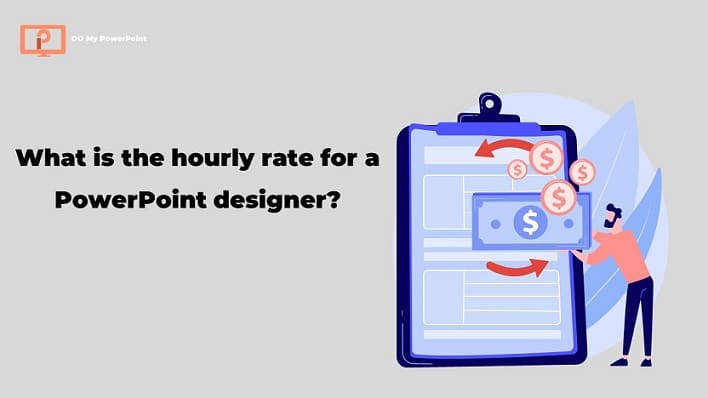












J. Fetzer
Good info, but I wish there was a section on whether hiring a designer is worth it for non-business-related presentations. Not everyone needs a corporate-style PowerPoint, but it would be interesting to see if there are budget-friendly options for students or personal projects.
GT. Kaelin
could you clarify how the complexity of design elements influences the per-slide cost? For instance, how do custom graphics or animations affect pricing?
Admin
Thank you for your inquiry. The complexity of design elements indeed impacts the per-slide cost. Custom graphics and animations require additional time and expertise, which can increase the price. We recommend discussing specific requirements with our team to receive an accurate quote tailored to your project’s needs.
Rodney S
how do you ensure quality consistency across different pricing tiers? Is there a standard quality benchmark for all projects?
Admin
We appreciate your question. Quality consistency is paramount to us. Regardless of the pricing tier, all projects undergo a rigorous quality assurance process. Our team adheres to established design standards to ensure each presentation meets our clients’ expectations.
James powell
Some of these pricing estimates seem reasonable, but I still think many small businesses will just use Canva or PowerPoint templates instead of hiring a designer. It’s great to have options, though.
Linda T
Your pricing seems competitive, but how do you handle intellectual property rights for the designs created? Do clients receive full ownership upon project completion?
Admin
An excellent question. Upon project completion and full payment, clients receive full ownership of the presentation designs. We ensure that all elements used are appropriately licensed or created in-house to provide our clients with unrestricted usage rights.
Factor
I’ve always struggled to make my PowerPoint slides look good, and this makes me wonder if I should just hire a professional next time. It seems like a good investment if you’re pitching something important.
dmcInnis
The cost per slide is clear, but what if I need additional services like content creation or data visualization? How are those priced?
Admin
Great question. Additional services such as content creation or data visualization are priced based on the scope and complexity of the work. We offer customized quotes for these services and recommend discussing your specific needs with our team for an accurate estimate.
Edwin te
While the pricing seems fair, how do I know the quality will meet my expectations? Do you offer any guarantees or samples of previous work?
Admin
We understand your concern. We offer a portfolio of previous work to showcase our design quality. Additionally, we provide a satisfaction guarantee, working closely with clients through revisions to ensure the final product meets their expectations.
C.Ortiz
I’ve worked on countless PowerPoint projects, and one of the biggest pricing misconceptions is that design is just “making things look pretty.” A well-designed deck can completely change how a message is received, making pricing for these services more justified.
Mary o
I appreciate the transparency in outlining different pricing models. Many companies fail to disclose potential hidden costs upfront, leading to frustration for clients. Having a clear structure like this builds trust.
CaiWhite
I didn’t realize the cost could vary so much based on the number of slides and the type of design required. Now I feel more prepared when I approach a designer for a quote.
Joseph
As a professional presentation designer, I can attest to how much effort goes into creating a truly impactful PowerPoint presentation. The cost really does depend on client requirements—whether it’s custom illustrations, animations, or just a basic clean design.
Pearl
I’ve been using PowerPoint for years but never thought about the cost of having a professional design my presentations. I guess you really get what you pay for when it comes to presentation quality.