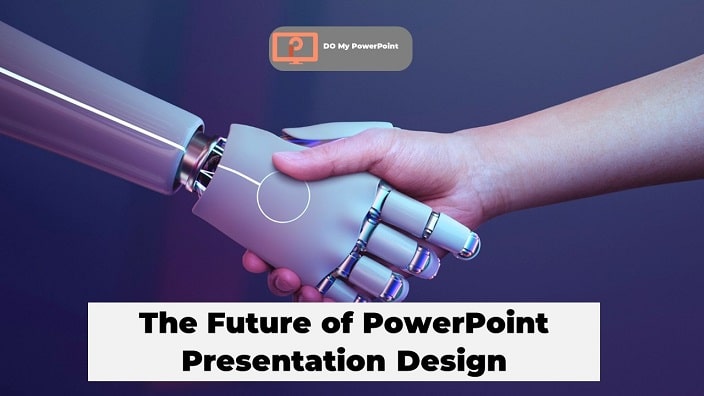Presentation design using PowerPoint means creating visually stunning slides that help you communicate your message most effectively. It comprises the professional use of colors, fonts, contexts, and other visual elements such as backgrounds, shapes, and icons to pull together an engaging and coherent narrative.
All in all, PowerPoint presentation design is not just about putting text into slides; it is a powerful tool that can transform your ideas into compelling and engaging stories.
So, mastering the design art ensures you can communicate your message, whether in a business conference, an educational lecture, or a pitch deck.
| Aspect | Purpose | Example |
| Core Concept | Defines the essence of presentation design in PowerPoint. | “PowerPoint presentation design is not just about putting text into slides; it is a powerful tool that can transform your ideas into compelling and engaging stories.” |
| Key Components | Highlights the essential elements of a great presentation. | “A combination of expert layouts, appropriate visual elements, and right-to-the-point messages.” |
| Purpose and Value | Explains the importance and benefits of mastering PowerPoint design. | “Mastering the design art ensures you can communicate your message with your audience, whether in a business conference, an educational lecture, or a pitch deck.” |
| Use Cases | Lists scenarios where effective presentation design is applicable. | “Business conferences, educational lectures, or pitch decks.” |
| Article Overview | Prepares the reader for what they can expect from the guide. | “Explore the best practices in this regard along with creative tips to leave a lasting impression on your audience.” |
We at Do My PowerPoint decided to help you explore the best practices in this regard along with creative tips to leave a lasting impression. Get in touch if you need any professional yet affordable services for powerpoint design services.
Presentation design determines how your content is perceived and remembered, and is responsible for creating a first impression and setting the tone of your presentation. Also, proper design will ensure that your presentation is well organized and guides the audience effectively. Therefore, attractive, understandable and memorable visual design is what you should look for.
According to the topics mentioned, presentation design refers to the process of creating slides that convey the message or information in the simplest possible way. Presentation design is essentially a multidisciplinary activity that includes graphic design, user experience, psychology and communication skills; Therefore, to make a great presentation, all factors must be considered. To make a great presentation; According to the requests of their clients, presentation designers use different software such as PowerPoint, Keynote, Google Slides, and even Prezi to create visual and attractive slides and support the speaker’s message in the simplest possible way.
Introduction to Presentation Design in PowerPoint
As mentioned, various items are involved in the design of the presentation, which should be given special attention for the design. Therefore, a presentation designer using different knowledge will try to design your sometimes complex content in the best possible way to convey concepts with an attractive appearance to the audience.
Keep in mind that different data in a table can mislead people, while if this is drawn professionally in a statistical chart, it will easily help you to display the numbers and discuss the comparison. to be easily seen by the audience.
It should be noted that the design of the presentation plays an important role in your relationship with the audience of the presentation, because with a basic presentation, the first positive impression is made on the audience and it helps to maintain the overall tone of the message during the presentation. That being said, a proper and purposeful design, rather than just displaying raw content, presents it in an organized and attractive way that will help your audience understand the information well and connect with you. This design model not only strengthens the message but also keeps the audience’s attention and smoothes the communication path.
In addition, presentation design conveys the message non-verbally by using visual tools such as colors, fonts, icons, and charts. These visual elements can affect the emotions of the audience and facilitate understanding. As a result, a successful presentation design helps improve communication and conveys the message to the audience in an understandable, attractive and lasting way.
Why Presentation Design Matters
A well-designed presentation does far more than the flow of information; it engages, it clarifies the most fuzzy-headed concepts, and it persuades; Clarity and aesthetic give you that competitive edge. Learn more about The Importance of Presentation Design.
The advantages with great presentation design are the following:
• Better Clarity: Good, well-structured slides help to simplify and convey complex ideas.
• Audience Engagement: Engaging visuals and well-formatted content keep the audience engaged.
• Professionalism: An effective presentation shows your credibility and commitment.
• Better retention: More of the information will stick with viewers if visual storytelling is used.
Principles of Good PowerPoint Presentation Design
Paying attention to the principles of presentation and learning about them will help presentation designers to prepare the most difficult concepts for presentation in the simplest possible way. The principles of presentation play a key role in conveying concepts and points, and by following them, you will significantly help to create effective communication with your audience. Among the things that play an essential role in presentation design, we can mention the use of the right font and color, the simplicity and structure of the content, the use of images and graphic symbols in the right places, and the use of the right layers during the presentation. Check out more on What are the principles of presentation design?.
1. Keep It Simple
Great presentations have one idea per page. No clutter-just a few words and supporting graphics. White space guides the direction for the audience’s eyes.
2. Consistency Is Key
Also, create continuity through the presentation with the use of your branding with fonts, color, and page layout consistency.
3. Nice, high-quality graphics
Invest in professional images, icons, and graphics. Avoid pixelated or low-resolution visuals that detract from your message.
4. Prioritize Readability
Fonts should be selected that will be clearly readable from a distance. The body, best to keep sans-serif fonts such as Arial or Calibri, and there must be proper contrast in the text with the background.
5. Use Visual Hierarchy
It helps attract the attention of the audience by using font sizes, colors, and positioning to emphasize key points.
| Principle | Description |
| Keep It Simple | Use one idea per slide, avoid clutter, and utilize white space to guide the audience’s eyes. |
| Consistency Is Key | Maintain uniform branding with consistent fonts, colors, and layout across all slides. |
| Nice, High-Quality Graphics | Use professional images, icons, and graphics. Avoid pixelated or low-resolution visuals. |
| Prioritize Readability | Choose readable sans-serif fonts (e.g., Arial, Calibri). Ensure proper text-background contrast. |
| Use Visual Hierarchy | Highlight key points using font sizes, colors, and positioning to direct audience attention. |
“The key to a great presentation is not just in how it looks but in how it communicates. Always design with your audience in mind.”
Nancy Duarte, Presentation Expert and Author of Slide:ology
In this regard, you can refer to the article “How to make a PPT look professional” to learn these principles.
Structure Your Content Strategically
A well-structured presentation flows logically and keeps the audience engaged. Use this proven slide structure:
| Slide Type | Purpose | Example |
| Title Slide | Introduce the topic and set the tone | “The Future of Marketing” |
| Agenda Slide | Outline what will be covered | “1. Trends 2. Strategies” |
| Content Slides | Provide key points, data, or insights | “Key Trend: AI Integration” |
| Visual Slides | Illustrate ideas with charts, images, etc. | Graph showing market growth |
| Conclusion Slide | Summarize and emphasize takeaways | “Why AI is Essential” |
| Call-to-Action Slide | Encourage the audience to take the next step | “Contact us for insights!” |
Highlight Your Data Effectively
All the visual information is more interesting and can be understood much better rather than mere numbers on a spreadsheet. Visuals include:
• Pie Charts: For showing proportions.
• Bar Graphs: To display comparison among quantities.
• Infographics: These depict information by combining text and visual.
Pro Tip: Charts should be clean. Avoid 3D effects or gridlines that are not required.
The Role of Storytelling in PowerPoint Presentation Design
In this section, it should be said first that Storytelling and Narrative, which are sometimes known in the same concept, have a fundamental difference. Narrative is not bound by time, while Storytelling is related to time and basically has a beginning, middle and end. Both of them play an essential role in conveying concepts and messages to the audience, and the attention and proper use of these two techniques will help you to create a positive impact on your audience.
Storytelling means using story structures to better communicate with the audience of the presentation. This technique helps the audience to establish a visual and mental connection with the designed content and understand it better, instead of receiving raw and long and sometimes complicated content. In Storytelling, basic elements such as questions, solutions, and real examples are used to create the flow of a story so that people can understand the real examples and better relate to the presentation.
A simple example of Storytelling can be seen in statistical charts, if a certain period of time has certain numbers, those numbers can be displayed in the chart separately for each month and with the correct animation of the beginning, evolution and end process. It displayed the time period with figures.
Narrative refers to the overall structure and flow of the narrative in the presentation. The structure of the presentation usually starts with an introduction and a basic question so that the audience is involved in the why of the presentation. Narrative specifies the order of content arrangement and content entry, and content prioritization is determined in this technique. A Narrative will help the presentation designer create a clear path for the audience in the presentation and make each part of the presentation relate to the next part. This not only helps in better understanding but also makes it easier to keep the audience focused.
PowerPoint Tools and Features for Effective Design
PowerPoint software helps presentation designers by providing various tools to convey the concepts of the presentation in the best possible way. These tools are usually created in the insert tab so that your texts and content can be designed with an attractive appearance through shapes, smart art and charts.
Of course, each of these tools has many specific settings and only with a lot of user experience you will be able to use all these settings. But simple use of this tool will help you create a more attractive presentation. In the following, we will mention some of these tools:
- Slide Master: According to the author of this article, one of the most important parts of PowerPoint is Slide Master. In Slide Master, you will be able to make general settings that apply to all slides; This tip will help you save a lot of time. Some of the features provided in Slide Master include font alignment, creating and editing layers, applying general color settings.
- Shape: The ability to use shapes created by default in PowerPoint will help you to have comprehensive access to all types of shapes. Even if you don’t find the shape you want, you can use the tools in Shape to draw the shape you want. Usually, the shape tool is used to create important points or draw a model.
- Charts and Smart Art: Using charts and graphs is the most attractive part of PowerPoint tools. Using SmartArt will help you to design your raw text using PowerPoint’s default designs and take it out of simplicity. Also, it is possible to create shadows and coloring in Smart Art settings. On the other hand, the presence of charts will help you to design and prepare all kinds of statistical charts with the most detailed settings in PowerPoint.
- Animations and Transitions: Subtle animations that direct viewers’ attention to where it should be, without overusing such effects.
- Morph Transition: Smoothly transitions objects across slides to a more modern look and feel.
In addition to the insert tab, the animation and transition tab will also help you make your presentation more attractive. In the animation tab, you will be able to animate the content inside the slides in three styles. Also, from the transition tab, you can adjust how to move between slides to preset effects.
Common Mistakes in Presentation Design
There are various problems in PowerPoint design that knowing them will help you design an ideal presentation.
- Overloading Slides: One of the most common pitfalls is filling slides with too much data. This issue causes people to lose concentration and further aggravates fatigue and sleepiness in them. Replacing long texts with key points, as well as using important data in the form of images or charts, plays an important role in conveying concepts.
- Low contrast: using color palettes in a color spectrum in elements and background can reduce the readable appearance of slides. Low contrast makes content difficult to see and can cause confusion for people. You should constantly ensure that content and key components are displayed in a recognizable color. Therefore, the use of color palettes that are different from the background is one of the important points.
- Inconsistency of elements: not using a basic structure for fonts, colors, layers and elements used in the design will cause confusion of people’s concentration. For example, using different fonts and colors for the main slide titles will cause your audience to lose focus. It is best to use consistent styles on all slides to create a cohesive and professional presentation. In this regard, it is important to use the correct layers during the presentation.
- Ignoring the empty space: using all the space of the slides in order to maximize the use of the empty space will cause your audience to get confused in the bombardment of information and on the other hand, their eyes will also be irritated, which will reduce the transfer of concepts. . It should be noted that the empty space of the slides will help the audience to be more comfortable in analyzing the slides. Smart use of white space can focus people’s attention on key components.
- Overuse of animations and transitions: Complicated animations and transitions may look attractive, but overusing them can distract your audience and reduce the overall impact of your presentation content. It is necessary to use them only in the slides where the animations help to improve the understanding of the content.
- Disregarding Accessibility: Ensure text size, contrast, and visuals are accessible by all viewers with a visual impairment.
The Future of PowerPoint Presentation Design
The future of PowerPoint presentation design can be influenced by new technologies and emerging trends, considering the significant progress we have made in this regard in the last one or two years, it seems that in the future, the use of these tools will be of significant help in the preparation of presentation design. In the rest of the article, let us introduce these trends and explain the effects of these technologies in presentation design.
Artificial intelligence and automation tools
Artificial intelligence (AI) plays a significant role in presentation design today. AI capabilities can automatically schedule slides, suggest styles and colors. Sometimes these tools provide the possibility of arranging your content in a personalized way by providing various formats. These tools help to reduce design time and help people without much design expertise to create professional and attractive presentations.
Augmented reality (AR) and virtual reality (VR)
With the developments in the field of augmented reality and virtual reality, today’s presentations are moving towards becoming interactive and have provided a new style of presentation. These advancements allow speakers to present their content in the form of virtual experiences that audiences can intelligently interact with in 3D. This approach can advance the learning experience and communication in educational and business situations.
Combining videos and interactive content
Smart video content has become an essential component in presentation design. The ability to integrate short videos, animations and interactive content in slides can improve the audience’s visual and audio experience and convey the message in a more engaging way.
Web-based platforms and collaboration
Web-based platforms such as Google Slides and Canva with simultaneous collaboration capabilities have become one of the important patterns in presentation design. These platforms enable group collaboration without the need for physical proximity, allowing groups to work on the same presentation at the same time.
When considering professional presentation services, cost plays an essential role. Several factors, including complexity, the number of slides, and design intricacies, impact pricing. If you’re curious about pricing details, explore The cost of PowerPoint Presentations.
Additionally, businesses and professionals often seek a PowerPoint price list to evaluate service offerings and choose a package that suits their needs.
Conclusion
In this article, we talked about what PowerPoint Presentation Design is and pointed out that PowerPoint presentation design plays a big role in improving and conveying the speaker’s message to the audience, and in this regard, we introduced some important parameters that play an essential role in designing and conveying concepts.
explanations were provided and we said that a presentation designer must master various knowledge to design a presentation. We also mentioned the tools created in PowerPoint to improve the design and tried to avoid using them by pointing out some common mistakes in presentation design. In the end, we mentioned the latest tools and technologies that can help design the presentation.
Don’t Let Your Presentation Fall Flat!
Ready to create great and engaging slides that will bring about conversions? Trust Do My PowerPoint for the best presentation design services to fit your needs.
Come for a visit at DoMyPowerPoint.com today and make your presentations the mastery of standing out and delivering.