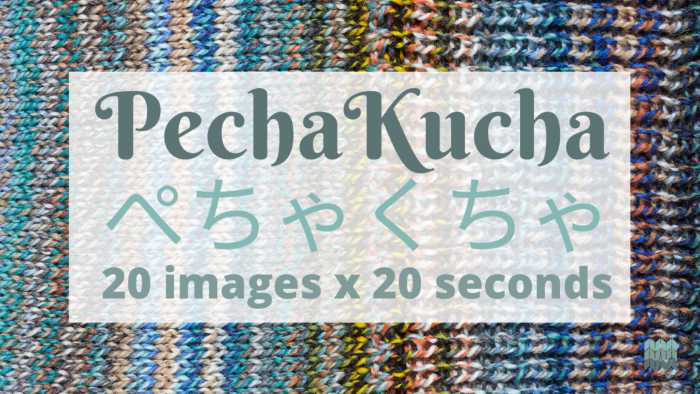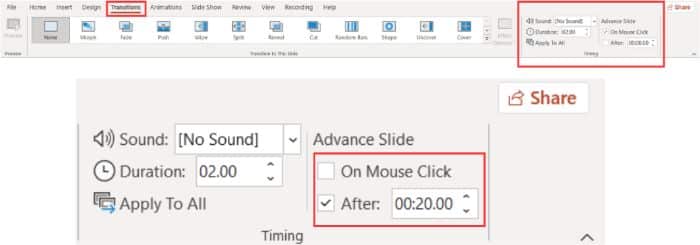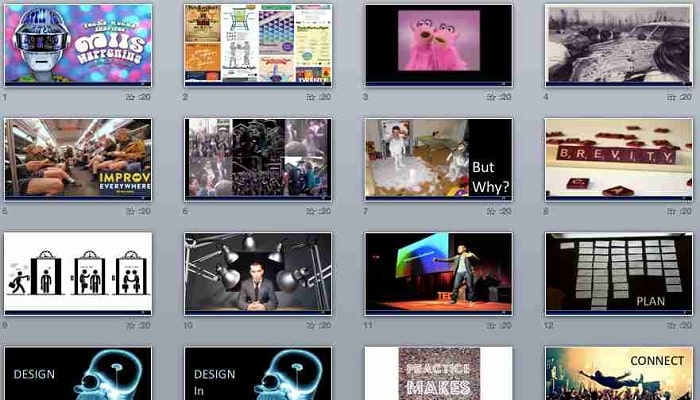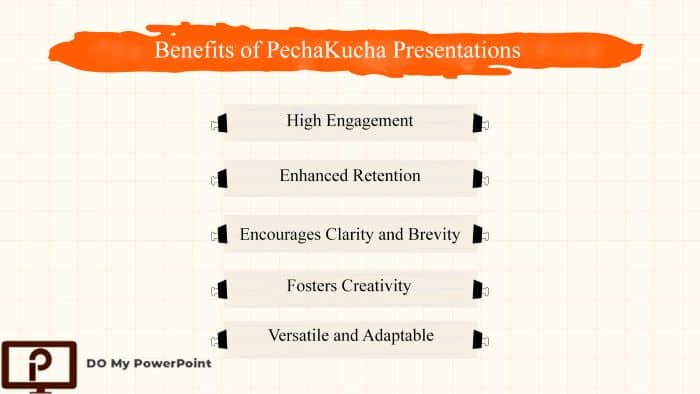Introduction to Pechakucha Presentation
| Component | Detail |
| Total Slides | 20 slides |
| Time per Slide | 20 seconds |
| Total Presentation Time | 6 minutes 40 seconds (400 seconds) |
Astrid Klein, co-founder of PechaKucha:
The PechaKucha format is a powerful tool for anyone looking to communicate ideas quickly and effectively. It forces you to focus on what’s truly important and challenges you to tell your story in a visually compelling way.
PechaKucha is a dynamic and concise presentation format; it renews how we tell our stories. The concept of PechaKucha-an audience friendly Japanese term meaning “chit-chat”-is made up of a very simple but powerful structure: 20 slides, each shown just for 20 seconds and all this while focusing heavily on visuals and including little to no text in the slides.
It is an innovative approach where information is presented in a simple, clear manner with no superfluous words; hence, its increasing usage in presentations by students, professionals, and creatives alike. In this in-depth guide, we will show you all you need to know about PechaKucha presentations, from their origin to some very practical tips on how you can create your own compelling visual narrative.
The PechaKucha presentation style is unique and has a different format that focuses highly on visual storytelling. Other than the traditional PowerPoint presentations, which are often wordy and time-consuming, PechaKucha presentations are concise, engaging, and visual.
Embrace the magic of PechaKucha style presentation and take your communication to the next level. It might be an academic presentation, a business pitch, or even a creative showcase, we at Do My PowerPoint (slide design company) can provide you a PechaKucha style presentation with a format both structured and flexible with which to drive your message with clarity and impact. Elevate your presentations with Do My PowerPoint presentation design services to engage and inspire your audience.
Key Elements of PechaKucha Style
• Fixed Slide Count and Timing: The presentation format allows exactly 20 slides, each to be presented for precisely 20 seconds. This gives a total presentation time of 6 minutes and 40 seconds.
• Visual Emphasis: The format emphasizes high-impact visuals over text, which forces the presenter to support images with a complementary narration of his or her story.
• Engagement and Pacing: Fast transitions keep the audience interested in your presentation and not lose attention; this makes the presentation fast-paced and energetic.
The format is unique and compels presenters to cut down their ideas to just the essential elements, thus making their presentations focused and impactful.
What is the PechaKucha Format?
The PechaKucha format was developed in Tokyo in 2003 by the architects Astrid Klein and Mark Dytham. Frustrated by long-winded presentations, they created a format that would force presenters to be concise and engaging. The name “PechaKucha” comes from the Japanese onomatopoeia for the sound of conversation or “chit-chat.”
The format is simple yet powerful:
• 20 slides
• 20 seconds per slide
• Total presentation time: 6 minutes and 40 seconds
This rigid structure serves several purposes:
1. It keeps presentations short and to the point
2. It prohibits presenters from relying too much on text or notes
3. It fosters creative storytelling and visual communication
4. It keeps the audience engaged during the presentation
Since its founding, PechaKucha has grown into an international phenomenon, with PechaKucha Nights in more than 1,000 cities worldwide hosted on pechakucha.com. These events provide a platform for people to share ideas, projects, and passions in a fast-paced, engaging format.
In this inspiring and very personal video published in TEDx Talks, Eddie Selover described his own struggle to communicate and connect, and how it led him to discover the global presentation phenomenon PechaKucha. In his third year as the organizer and host of PechaKucha Night in Orlando, Eddie also shared how this event attracts some of the city’s most interesting and creative people, and how the 20×20 presentation format sharpens and energizes their storytelling.
How PechaKucha Changed My Life: Eddie Selover at TEDxOrlando
A Departure from Traditional PowerPoint
Unlike traditional PowerPoint presentations, this style is shorter and doesn’t depend as much on a lot of text across every slide. PechaKucha is different because there is an emphasis on the visual in storytelling which together with the strict time constraints creates a presentation experience that is both unique and captivating. These key characteristics call for changing frames of mind from both presenter and audience, albeit each differently, encouraging a more focused and engaged interaction with the material.
Want to know about more presentation style options? Read this in-depth article in our blog: [Types of Presentation Styles] and What are the 4 main types of speech presentation?
Key Features of PechaKucha Style
PechaKucha format forces you to be concise and creative, making your presentations more engaging and memorable.
PechaKucha Style Presentation has a number of distinguishing features that set it apart from other traditional presentation formats, including:
Minimal Text, High Visuals
PechaKucha is biased toward visuals rather than text; it advocates for the use of images to delivers the point of the presenter. This is not only more engaging for the audience but also helps retain information for a longer period. The dependency on visuals ensures that the message comes across without overloading your audience with text.
Time Constraints: Benefits and Challenges
The strict format of 20×20 puts discipline on the presenter. The limitation creates creativity because the speakers have to present their ideas in short, meaningful segments. However, this is at the same time a challenge as timing has to be just right, and complex topics may not allow detailed presentation within the specified time.
Focus on Storytelling
Basically, PechaKucha is about telling stories. This format inspires presenters to thread some narrative between the slides in order for the presentation to be more relatable and memorable. A coherent storyline would help a presenter connect with his audience on a much deeper level and improve the effectiveness of his message.
How to Create a PechaKucha Presentation
While it might seem daunting at first, creating an engaging PechaKucha presentation can be achieved with some more thought-out planning and creativity, as you will indeed be able to communicate your message clearly and visually within the 6-minute, 40-second time.
Step 1: Choose a Focused Topic
Start by choosing a subject that is not only brief enough to be fully presented in such little time but also interesting to you. Once you have a personal interest in your topic, it automatically shows in the delivery. At the same time, choose a subject that is pertinent and will interest the audience so that they are immediately interested.
Step 2: Outline Your Story
A great PechaKucha is one that is anchored by a narrative. You might think of your presentation as a story in itself, with three major parts: an attention-grabbing introduction, a core where your main ideas are splayed across roughly 15 to 16 slides, and a conclusion that leaves a lasting final impression. Storyboarding will give you a chance to conceptualize how your slides will transition from one to another and ensure that throughout your talk, things logically flow.
Step 3: Select Impactful Images
The success of a PechaKucha presentation lies in its images. Rather than overwhelming your audience with a mountain of words, one impactful image per slide will be the dominant feature. This one image should not only be of high quality but also needs to support and enhance your message directly. Where possible, select visuals that are distinctive and unique, making your presentation unique and professional sounding.
Step 4: Design with Purpose
The design of your slides is crucial to the delivery of your message. Go for a cohesive look using a consistent color palette and typography throughout your presentation. It’s critical that your text is highly contrasting from your images so it can be read, but keep any text at a minimum of a couple of words per slide so your visuals and spoken words can carry the weight.
Step 5: Align Your Script with the Timing
Because each slide will display for exactly 20 seconds, your script should also be carefully divided into portions matching this duration. Write your narration so that one section seamlessly blends into the other, without any hurry or haste, but make sure you give emphasis where it is due. If you use Microsoft PowerPoint, you can create your slides to advance automatically to keep you on pace as you present.
Step 6: Practice and Perfect
The key to any smooth presentation is rehearsal. Practice giving your talk a few times while timing yourself; this will refine the script and make sure each segment will fit nicely in a 20-second window. You can also present in front of a friend or colleague and get some feedback you can then use to make adjustments.
Advanced Tips for Success
Above all, add your personal stories or emotional elements that will help the audience connect. Let your emotions be seen through your facial expressions, tone of voice, and natural gestures of delivery. If your idea is complex, reduce it down to simple, clear visual metaphors. If you are planning on a Q&A session after your presentation, be prepared to expand on an idea or give more examples.
PechaKucha Style vs. Traditional PowerPoint
PechaKucha is ideal to engage an audience for a short time, while traditional PowerPoint allows flexibility and is better for more detailed or longer discussions. Understanding differential attributes allows presenters to select a format that best meets their goals and the expectations of the audience.
| Aspect | PechaKucha Style | Traditional PowerPoint |
| Duration | Fixed at 6 minutes and 40 seconds | Variable; can range from minutes to hours. |
| Slide Count | Exactly 20 slides | Unlimited slides are allowed. |
| Slide Duration | 20 seconds per slide | Variable, often controlled manually. |
| Focus | High emphasis on visuals and minimal text | Can range from text-heavy to image-centric. |
| Storytelling Approach | Encourages concise and cohesive storytelling | May or may not follow a narrative structure. |
| Audience Engagement | High, due to rapid pacing and visual emphasis | Varies depending on content and delivery. |
| Presenter Control | Limited; the format dictates timing | Full control over timing and slide progression. |
| Preparation Effort | Requires significant effort to align visuals and timing | Flexible, with more freedom to adjust content as needed. |
| Adaptability | Best suited for concise topics or summaries | Suitable for both detailed and broad topics. |
| Memorability | Memorable due to fast pacing and visual impact | Depends on the presentation style and execution. |
Because of its highly structured and fast-paced format, PechaKucha naturally enhances audience engagement through discouragement of monotony. A high reliance on visuals rather than text encourages an audience to focus on the presenter’s narrative matched against the image; therefore, it will result in better connection and retention. Traditional PowerPoint, in contrast, may be considerably different in terms of engagement, depending on the style of the presenter, the nature of the content designed, and the pace. Though they allow more detailed explanations and flexibility, traditional slides run the risk of losing the audience if they are heavy in text or unappealing visually. Because PechaKucha has a visually-driven, brief presentation format, it ensures that audiences remain fully engaged in and focused on what is being presented. This makes PechaKucha a whole lot more effective in fast-paced environments in which audience attention is key to success.
To explore more about different presentation styles, you may read our previous blog post What is presentation style?, where we explain the PechaKucha style and some other innovative presentation styles in detail.
Examples of Effective PechaKucha Presentations
We can’t really show you presentations through text and images since the PechaKucha style presentation often is a collection of 20 images without further context on their own and they heavily rely on the presenter’s speech. This picture below is a great example for that:
However, we can recommend you to visit some places that frequently host PechaKucha presentations, and which often archive them as well:
1. PechaKucha’s Own Website: Seriously, start at the source! Their site (pechakucha.org) often features presentations from their global events.
2. SlideShare: A lot of people upload PechaKucha decks to SlideShare, so it’s a good resource for finding examples on all sorts of topics.
3. TED Talks: While not all TED Talks are 20×20, many of them use the fast-paced and visually heavy style that PechaKucha represents.
4. Vimeo and YouTube: You can try searching “PechaKucha” or “Pecha Kucha” together with the topic you are interested in. You will probably get recordings.
For convenience, we have curated some examples of PechaKucha presentations that are easy to watch and learn from:
1.
What makes a great PechaKucha Presentation by PechaKucha 20×20
Brian Scott Peterson, PechaKucha’s Global head at PechaKucha headquarters in Tokyo, has watched more than thousands of PechaKucha Presentations. He has given quite a few as well and he knows, from lots of experience and a birds-eye view from headquarters what makes a truly great PechaKucha Presentation.
2.
A Pecha Kucha about Pecha Kucha by Sumeet Gayathri Moghe
This video has a few tips about the way Sumeet has approached Pecha Kucha presentations and some fairly prescriptive advice about how you can go about your own presentations.
Applications of PechaKucha Style
This is not a context-bound format but can be taken into any context. In companies, it serves well for communicating updates of various teams or can be used in order to present strategic ideas succinctly. This can be helpful in classrooms whereby students may look for an avenue of creativity while presenting their assignment, and a teacher might like to use in training sessions in which the presentation of difficult concepts needs a pictorial explanation. For creative professionals, PechaKucha offers a structured yet flexible method to propose new ideas or showcase work at exhibitions. Even at community events or networking sessions, it serves as a powerful tool to share personal or professional stories in an engaging and memorable way.
Follow these steps, with a number of tips, and you shall have a PechaKucha presentation, not only correct in the format but also a very engaging and inspiring one to the audience. Take up the whole process with passion and let your creativity burst during your presentation.
| Category | Use Case | Description |
| Corporate Environments | Team Updates | Share quick yet informative team progress or quarterly results in meetings. |
| Corporate Environments | Strategic Pitches | Pedagogical techniques can be shared through visual means in a simplified manner. |
| Educational Settings | Classroom Projects | Allow students to present their assignment in a very creative way. |
Benefits of PechaKucha Presentations
PechaKucha presents numerous advantages that make it stand out as the first choice for the majority:
• High Engagement
The reason audiences are not bored and PechaKucha can hold the attention of the audience through presentation is because of the fast change time and the visual nature of the slides. This makes an audience attentive.
• Improved Retention
Information retention in the brain is enhanced since the brain will work much faster and effectively with images rather than text.
• Encourages Clarity and Brevity
The restricted 20×20 format forces speakers to condense their message and that’s why we’ll see clarity and avoidance of information overload.
• Fosters Creativity
Because of the need to synchronize the visuals with just brief narration, PechaKucha fosters creativity. It inspires ingeniousness in ways to show information.
• Versatile and Adaptable
PechaKucha can be done for a range of topics and settings. Hence, it is always versatile for various other presentation needs.
Conclusion
The advantage of using a PechaKucha presentation is that it allows the presenter to open up to new ways to handle the content, and focus on visual storytelling, as well as on the audience. It makes the presenter contest his or her ideas and force them to be essential; Therefore, it results in a more accurate and compelling delivery of the message.
PechaKucha style presentation will be helpful when you have to make an academic presentation, business pitch or even show your artworks as it will help you convey your ideas effectively.
In your journey of discovering various presentation styles, it is important to understand that practice and creativity are the keys to a good presentation. For you to be able to come up with presentations that will inspire your audience and be memorable to them, you should pay attention to great visuals, clear narratives and efficiency in delivery.
At do my PowerPoint, we are committed to helping you create PowerPoint presentations in any style you need, including PechaKucha, all that with affordable prices and fast delivery. Explore our presentation design price today and discover how we can assist you in crafting memorable and effective presentations.
Download the PDF Version of this article and keep it handy for quick reference or offline reading. Simply click below to get your copy now!