Introduction to expert in powerpoint
Getting good at PowerPoint isn’t just about knowing the advanced tips and tricks to make your presentation shiny. It’s about making slides that don’t put people to sleep. Of course, you need to learn the basics, transitions, layouts, templates, but the real magic happens when you use those tools to tell a story.
| Mastering Technical Features | Proficiency in animations, transitions, custom templates, and slide layouts. | Enhances the visual appeal and professionalism of your presentations. |
| Effective Visual Design | Understanding color theory, typography, and layout principles to create balanced slides. | Ensures your slides are visually engaging and easy to understand. |
| Storytelling Skills | Crafting a narrative that connects with the audience and reinforces the key message. | Keeps the audience engaged and makes your message more memorable. |
| Audience Adaptation | Tailoring content, tone, and visuals to suit the specific needs of your audience. | Builds a stronger connection and ensures relevance to the audience’s expectations. |
| Time Efficiency | Using shortcuts, templates, and productivity tools to create presentations quickly and effectively. | Saves time while maintaining high quality. |
| Data Visualization | Incorporating charts, graphs, and infographics to present data clearly and compellingly. | Communicates complex information in an accessible way. |
| Delivery and Presentation | Practicing speech, body language, and slide transitions to present confidently and smoothly. | Ensures your message is delivered effectively and with impact. |
| Problem-Solving with PowerPoint | Finding creative solutions for challenges like compatibility issues or enhancing collaboration workflows. | Improves flexibility and adaptability when working with PowerPoint. |
Can you take a dry budget report and make it engaging? Can your slides guide the audience instead of overwhelming them? Practice simplifying ideas: swap paragraphs for bullet points, replace jargon with plain language Use visuals that are actually relevant to your presentation. Also, record yourself presenting. If you’re bored watching it, your audience will be too. Even the prettiest slides won’t save you if you’re reading them like a script.
During these discussions, we will also mention the prerequisites for preparing a successful presentation.
Presenters often face many problems. Some people are well familiar with different parts of PowerPoint software, but they don’t know how to prepare appropriate content for its different slides. For some others, even using PowerPoint’s potential in creating a unique presentation has become a big challenge. These two are 2 essential principles of your PowerPoint presentation design.
At this stage, you yourself have become an expert in PowerPoint presentation, which, in addition to being able to shine in conferences and scientific gatherings, you can continue this field as your main professional occupation. Then after gaining the necessary experience, especially after working in a PowerPoint presentation designing service center and doing several projects you can experience a flow of projects which brings instant income that can change your life soon. If you are looking for professional assistance, consider hire a PowerPoint designer.
Now you can realize the reason why becoming a PowerPoint presentation expert is a heart desire and an important goal, especially for those who want to work as a presentation designer specialist in a presentation design agency or those who need to explore PowerPoint thoroughly to meet their own business needs.
But, mastering in PowerPoint design is easier said than done. It is very challenging task that requires technical skills besides presentation skills.
In fact, PowerPoint is an operational all-purpose software which offers several alternatives that help us convey the message effectively. Many people wonder, Is presentation design graphic design? The answer lies in understanding how visual storytelling plays a critical role in both disciplines.
PowerPoint, with its diverse features, allows us to choose from a wide range of colors, writing styles, and various graphic elements and symbols, the choice that best suits our individual taste and needs.
PowerPoint experts are expected to help internal or external clients to understand the purpose of presentation.
PowerPoint designer focuses on the points of differentiation in the graphic design in visualizing the content of the presentation according to the presentation platform so that the audience can understand it immediately and can remember it for a longer time.
Understanding the Power of PowerPoint
Speaking in front of the audience can be a daunting and nerve-wracking situation for anyone, except for the unexpected problems that may arise during the presentation of PowerPoint and the presenter is not prepared for it; That is why presenting a PPT with an attractive and catchy introduction can calm the nerves and also start the process of a powerful and relaxed two-way presentation for the presenter and the audiences.
Using an effective introduction that can include an interesting story or even an exchange of opinions, ideas and feelings about a certain topic will make the audience get to know the topic and trust in the presenter. Therefore, presenting the introduction of the content with the help of slides with outstanding design doubles its effect.
Regarding the importance of PowerPoint content, we will suffice to mention that even if your PowerPoint is presented by a professional PowerPoint design service center with the best design style, but the introduction content is unpalatable, this presentation is not worth considering at all.
A valuable introduction contains surprise, confidence, entertainment and evokes emotions. To begin with, you can introduce an influential old person like the founder of the company, for example, what products he offered and what his beliefs were based on.
Using slides and presenting visual concepts by linking images and their evolution creates a solid conceptual connection that increases the applicability of strategies.
The findings show that those who design and edit the slides strongly influence strategy orientation. By using slides correctly, you can separate thematic priorities from the less important ones. Managers know that the way they visually present their strategies is really important.
This step-by-step tutorial video by Kevin Stratvert will serve as a great starting point for learning how to use Microsoft PowerPoint. This video covers the basics and helps you quickly create professional presentations.
Core Skills to Develop for PowerPoint Mastery
To succeed in creating a professional PowerPoint presentation, improve your software skills. To be a successful PowerPoint expert, you need a wide range of design knowledge, technical knowledge, project management and client management skills, which can be summarized in a few categories:
| Skill Category | Examples |
| Design Knowledge | Typography, color theory, alignment |
| Technical Expertise | Mastery of PowerPoint tools and features |
| Project Management | Storyboarding, outlining content |
| Client Interaction | Communicating effectively, incorporating feedback |
Paying attention to the details of customer requests, scenarios, applying customer preferences while following design guidelines and the ability to establish effective communication, being capable of working under pressure.
In addition to the above-mentioned skills, focus on the client’s goals to make sure they are satisfied with the results of your work. Establishing a good interaction with the customer beside having respectful behavior and making the customer involved in the design process is necessary for every professional designer.
Draw a storyboard. The storyboard is an outline of how we plan to present the content. It may contain even our plans for which a definite strategy has not yet been developed. Storyboards are essential components for each presentation because they help us create a slide effortlessly by determining a starting point, a middle point and an ending point, in this easy way we can easily start building a story.
James Kieft – Edtech Reviews on his YouTube channel has gone through how to create a Storyboard using PowerPoint. Watch this Video below:
The rest is about improving the visual experience of the audience. Getting inspired, doing research and practice is the next important skill. Presentation design does not go well without deep scientific investigation. It can help you can get an idea. So do not stop discovering ideas and the latest design principles. Do not stop testing different methods in the process of shaping your design skills. However, if you’re still confused, there are plenty of resources you can turn to for inspiration in designing your presentation.
Do not neglect content management. Designing slides without creating an outline makes our topic and ideas useless and make it very difficult for the audience to understand.
Steps to Becoming an Expert in PowerPoint
Facilitating the audience’s understanding of the content as much as possible is the key concept and main goal of creating a PowerPoint presentation. Basically, it is not enough to provide attractive, smart or up-to-date design services. To plan a professional PowerPoint presentation, there are three essential guidelines to remember; Which include:
- Clarity: the readability of the text and the harmony of the images with the subject and at the same time the comprehensibility of all these elements.
- Adhere to the principle of brevity: Continually shorten the content so that your presentation slides should be arranged in such a way that the fewest words or images effectively convey the most message to the audience. As 24Slides has it: “Cut out the wordiness. An essential part of proving a point is to use a minimal amount of words per slide so that the audience is focused on you, not the screen.”
- Follow the principle of indiscrete(compact): remove irrelevant elements. All your focus should be on the subject and the relevant plan within the defined scope.
Another key point is to realize that instead of just creating a PowerPoint presentation, you are creating a PowerPoint presentation that is supported by specific content and information. PowerPoint is just a tool. The power is in your hands.
How to become expert in PowerPoint?
Becoming an expert in designing PowerPoint presentations requires knowing and applying simple but decisive necessary tips, some of which are mentioned in the following.
Due to the human being visual Perception, PowerPoint experts mostly focus on making information visually eye-catching.
They often tell a story that best represents a brand and its history. For doing well, you need to know the basics of design.
If you don’t, it is time to start learning so you can create influential presentations for your clients.
In the following we mention most important elements of a professional PowerPoint and a brief explanation which can be really helpful for you.
A good professionally acceptable PowerPoint presentation is consisting of some items which are to best match each other.
Understand the basics of design and branding
Principles such as: font and size, shape; icons; alignment; repetition; mood board; color (saturation, value); images; are essential elements in making a good professional PowerPoint presentation which briefly explained below:
| Principle | Key Guidelines |
| Font and Size | Choose readable and aesthetically pleasing fonts |
| Color | Use hues, saturation, and brightness effectively |
| Alignment | Maintain coherence and balance |
| Repetition | Reinforce style consistency and visual engagement |
| High-Quality Images | Use the rule of thirds and ample white space |
Font and size
Use the right font and size. Choose your font and size carefully.
Font and its size can be a great tool to make better visual communication between our presentation design and audiences.
Font pairing
To enhance our presentations, it is recommended to introduce different fonts to better show our taste.
Use at least three attractive fonts to make your presentation look good. Otherwise, it may look messy. Once you’ve mastered the basics of graphic design, it’s important to understand PowerPoint as a valuable design tool.
This software has a significant potential to create attractive presentations, the better you master the software, the more you can be creative and delight your audience.
Also, the better audience can read slides and become interested in looking at slides the better they can understand the main concepts and have better feeling about the presentation.
shape
The shape of the presentation elements has a significant effect on the better realization of the presentation purpose. For example, curved shapes look more attractive compared to pointed and angular shapes.
Icons
In fact, we can hypnotize our audience by creating various icons.
size; The size of an element is dependent. That is, it can be adjusted depending on various factors. When designing a presentation, remember that different elements are also essential; including icon size, clarity, and overall impression of details in the design such as contrast (used to better show differences), juxtaposition of similar elements (used to better convey concepts).
Alignment
exact alignment of elements conveys a sense of unity and coherence so that our design is balanced and suitable for any style of presentation.
Repetition
repetition of design elements is used to add visual excitement and show a particular style of presentation
Following these principles of graphic design will make you a successful PowerPoint expert.
Mood board
To visualize your presentation plan, after organizing the content, it’s time for making use of mood board or idea board.
This tool is a manual or digital board that designers make use of it to collect photos, textures, color palettes, text, and anything else that inspires them before starting a design project. Using mood board improves the look, feel and tone of our presentation.
Color
Color has a variety of applications. Color is important in increasing the visual appeal and usability of an interface. Applicability of colors can be divided into three dimensions: color spectrum, color purity, and brightness.
• Hue or color spectrum: a color spectrum of color ranging from red, orange, and yellow to green.
• Saturation or Degree of color purity: the lower the color purity, the duller, duller and grayer it is.
The intensity of a color can ranges from a soft dull grayish tonality to a bright shade of bright color.
For example, greenish gray and dark green may have the same base color but different levels of saturation. Greenish-grey is a pale shade due to the presence of a significant amount of gray.
• Darkness or lightness of color: colors can vary from light to dark shade. For example, consider dark red and pink, which are the same color but significantly different in darkness and lightness.
While using color you can create a significant distinction, but you need to be careful to avoid the harmful effects of improper use of colors on the interface.
Additionally, keep in mind that some users may have difficulty distinguishing colors due to vision impairment so avoid extreme manipulation of colors.
| Dimension | Explanation | Example |
| Hue | Range of colors in the spectrum | Red, Orange, Green |
| Saturation | Purity or intensity of a color | Bright green vs. pale green |
| Lightness | Darkness or brightness of a color | Dark red vs. light pink |
High quality Images
Use good quality images. Images as another visual tools, should highlight and convey your message more effectively. A small mistake in choosing images in terms of quality, colors, size and its hidden concept will have harmful consequences on audience perception and appeal.
According to the experts, the chance of understanding information through images is six times higher than the power of understanding through text.
However, simply inclusion of images in your presentation slides is not enough.
To ensure effective inclusion of images in your slides, follow these four key guidelines:
- Use enough white space.
- Put only one image on each slide.
- Apply the rule of thirds to composition.
- Choose high quality images.
In addition to all the important things that we discussed in the above, there are some other subtle points that will have a significant impact on the quality of your PowerPoint design and its final feedback, which we will draw your attention to in the following:
Avoid excessive use of special effects
As you know Unreasonable excessive use of special effects can make your work seem artificial, boring and out of mind.Limit the number of slides
Making too much slides has very bad impression on your audience. Not using limited amount of PowerPoint slides will make Your presentation boring and unprofessional.
Do not read from your slides
Preparation for the presentation is as much important as designing your presentation.
do not behave such a way it seems you are talking to slides. Be confident enough to communicate effectively with the audience which result in better understanding the main concept of your presentation and create positive feedbacks about your personality.
Becoming a Recognized PowerPoint Expert
All above mentioned steps and tools are determinant factors, beside having continuous deep research program, being interactional, having ability to build closeness, being consistent, having rich collection of portfolios, ability to marketing for your profession, and improving your service quality with improving price range and offerings and applying for a job position in a reputable presentation design service as a designer will help you to be recognized as a PowerPoint expert.
Improve soft skills to become expert
General characteristics such as effective communication, teamwork, and adaptability are general skills (called soft skills) that are not limited or exclusive to any specific job group, and having these abilities is considered a special privilege for everyone to excel in any field.
Therefore, in addition to mastering the principles of graphics and the PowerPoint software itself, build and strengthen these skills in the best way in order to provide a satisfactory service to the customer through effective interaction with other teammates and the customer himself which you are sure it will be satisfying.
Conditions of price and offer
over time, a PowerPoint designer should increase his/her bid rate.
If you are a PowerPoint designer, first ask yourself: Which client project is the most enjoyable to work on? Which projects can you deliver more quickly?
You can find your ideal customers more efficiently by answering these questions. Knowing their specific needs will allow you to do their projects with better quality and improve your income.
Use customizable templates to save time, in this way you can also have more project to do and more income flow!
Use an online search to find the right template for your topic.
This will make your presentation distinct and add authenticity to your work. In this way your upper price offering seems reasonable and can encourage customers to pay more.
How much time do we need to become PowerPoint experts?
The amount of time required to become an expert in the field of PowerPoint presentation is directly related to each person’s definition of a PowerPoint expert.
If your goal is to master the PowerPoint for effective presentations, you can achieve that level of expertise in just a few weeks by committing yourself, staying motivated, and using your innate talent.
If you don’t put in the effort full time, depending on how much practice you have to acquire or improve your PowerPoint skills, this process can take several months.
But it only takes a week to learn the basics of PowerPoint, provided you put in a reasonable amount of time and effort. However, if your goal is to outperform others in creating exceptional presentations and professionally using the software to its highest potential, you need more time and more extensive practice.
We also recommend that you explore our website or any of the available resources to gain in-depth knowledge about presentation design services and their various applications.
Expertise Development Stages
| Stage | Time Investment | Key Competencies |
| Foundational | 2-4 weeks | Basic software proficiency |
| Intermediate | 3-6 months | Design principles, advanced features |
| Advanced | 6-12 months | Strategic communication, portfolio development |
| Expert | 1-2 years | Complex design, consulting capabilities |
Disclaimer: Journey of Professional Skills Development
Professional expertise is a dynamic and continuous learning processes. The guide represents an extensive overview of PowerPoint presentation design, but keep in mind that the field of visual communication changes with the development of technologies, trends of communications, and principles of design.
The reader should approach this material as a strategic framework in skill development, keeping in mind that:
1) Individual learning experiences will differ depending upon personal background, pre-existing skills, and professional setting.
2) The techniques and strategies presented are guidelines, not rigid rules. Successful professionals adapt these principles to their unique communication needs and organizational requirements.
3) Ongoing professional development requires:
a) Continuous learning
b) Practicing actively
c) Critical reflection
d) Willingness to try and hone the skills
Although this indeed is a very strong foundation in PowerPoint, true expertise will only be developed by one who can apply the skills constantly, innovate personally, and commit themselves to the subtle art of speaking with visuals. Professional development is iterative and extends beyond any resource or training class. We invite the readers to approach this with the idea of finding these contents as a starting point.
To ensure your presentations are effective, watch this YouTube video by Microsoft Expert Zone North America, see how it will visually demonstrating common PowerPoint pitfalls. After all, the greatest learning opportunity in any field is to learn from mistakes. If you’re considering a PowerPoint design service, check out our PowerPoint presentation price list to find the best package that suits your needs.
Conclusion
In the above mentioned, we discussed the PowerPoint software and its capabilities and facilities in designing a unique presentation and its importance.
This software is widely used worldwide in schools, universities and scientific research communities, commercial organizations, etc.
In addition, we mentioned possible challenges in using this software and preparing presentation contents and design.
| Challenge | Solution |
| Choosing appropriate content | Master PowerPoint software and apply its features effectively |
| Designing and organizing slides | Follow design principles like alignment, repetition, and mood boards |
| Ensuring visual beauty | Use high-quality images, appropriate fonts, and colors |
| Mastering presentation delivery | Practice and build confidence in public speaking |
In this article, we have presented useful and effective techniques for preparing content and design elements, which will help you to succeed as quickly as possible in designing a professional PowerPoint. Finally, thank you for reading this article.
You don’t have to be alone in making those perfect PowerPoint slides. Domypowerpoint.com offers incomparable PowerPoint presentation design services to present your idea and impress your audience. We take responsibility for selecting the best font and graphics, right up to delivery, to give polish and make the presentation professional and unforgettable. Get Started with Us now at domypowerpoint.com.


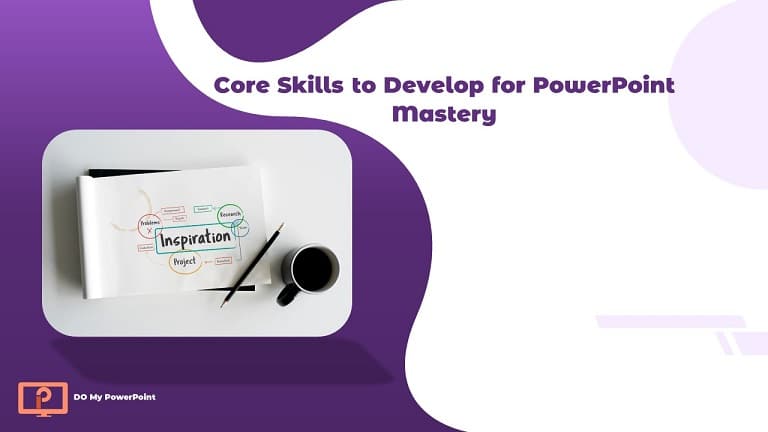





JRhodes
One thing I’d add to this article is the importance of audience analysis before creating a PowerPoint. Understanding your audience’s preferences can make a huge difference in how your presentation is received. It’s something I’ve learned the hard way through trial and error.
Daniel R
Can you clarify what the qualifications of presentation experts are? It would be great to know what skills and experience they typically possess to be considered experts in creating PowerPoint presentations.
Admin
Thank you for your question! In this article, we provide a comprehensive explanation of the qualifications and skills that make someone an expert in PowerPoint presentations. A true presentation expert not only has advanced knowledge of PowerPoint features but also strong design, communication, and storytelling abilities. If you’re looking for more detailed insights, feel free to check out our article, where we go deeper into the role of a presentation designer and what makes someone qualified in this field.