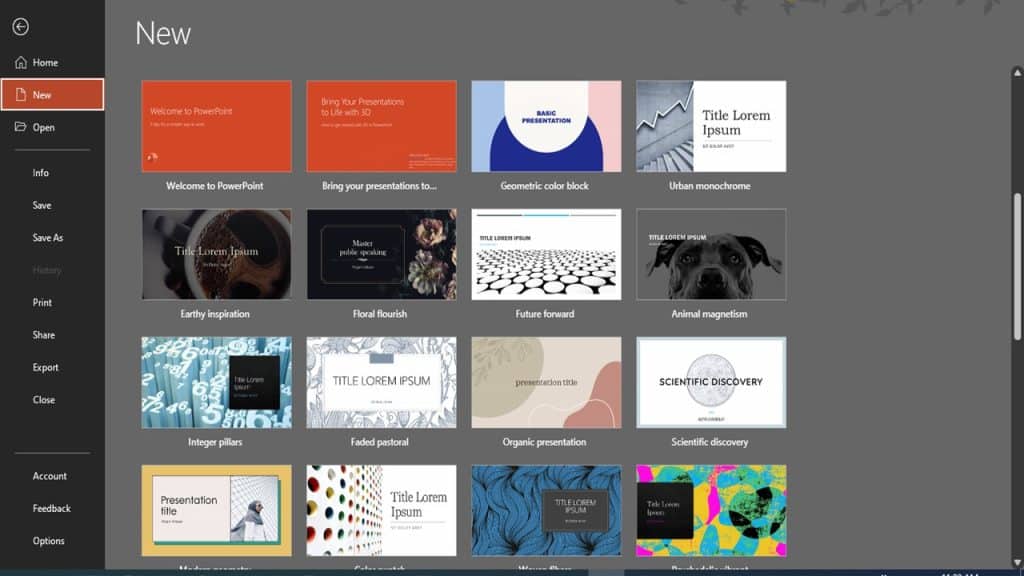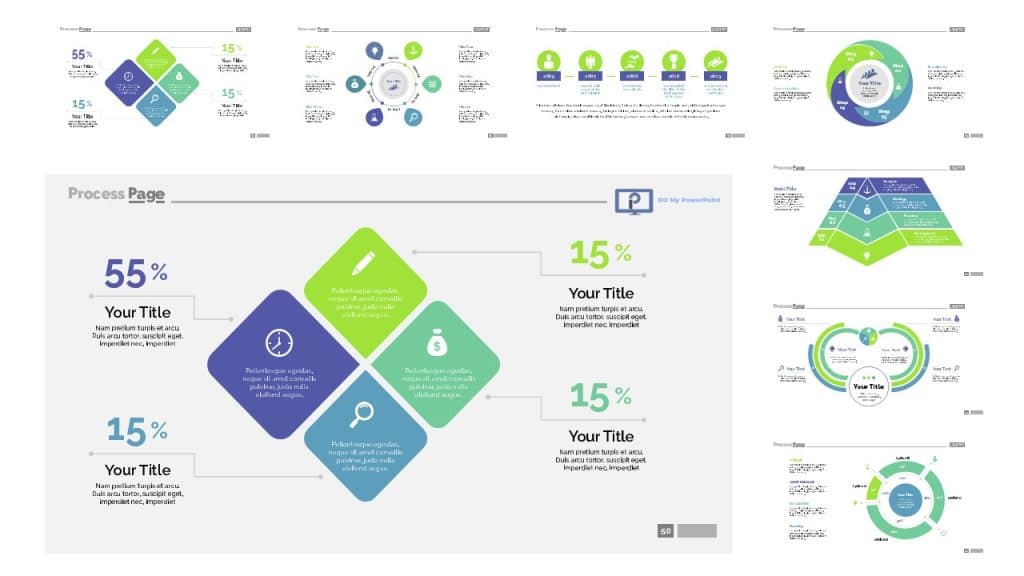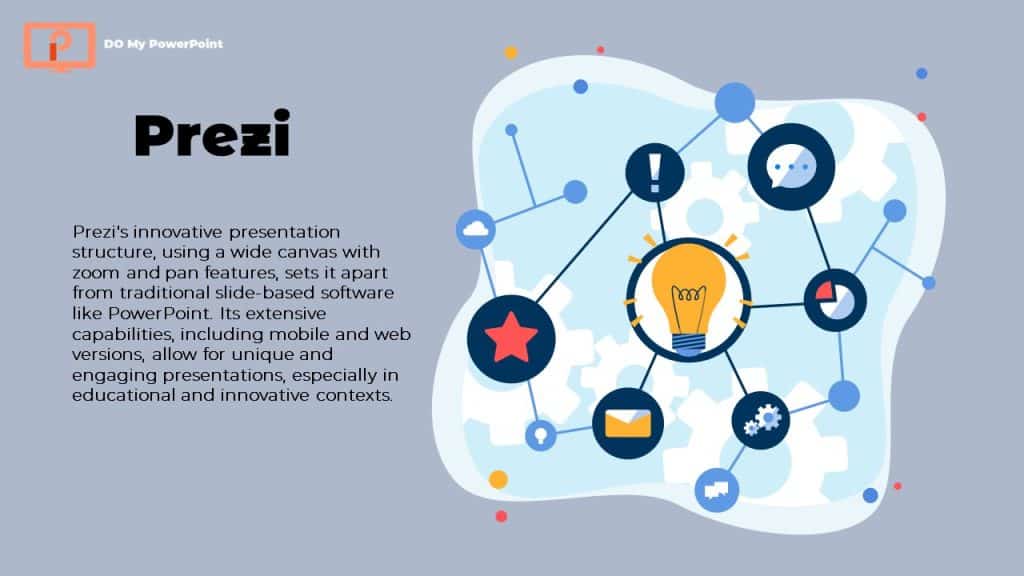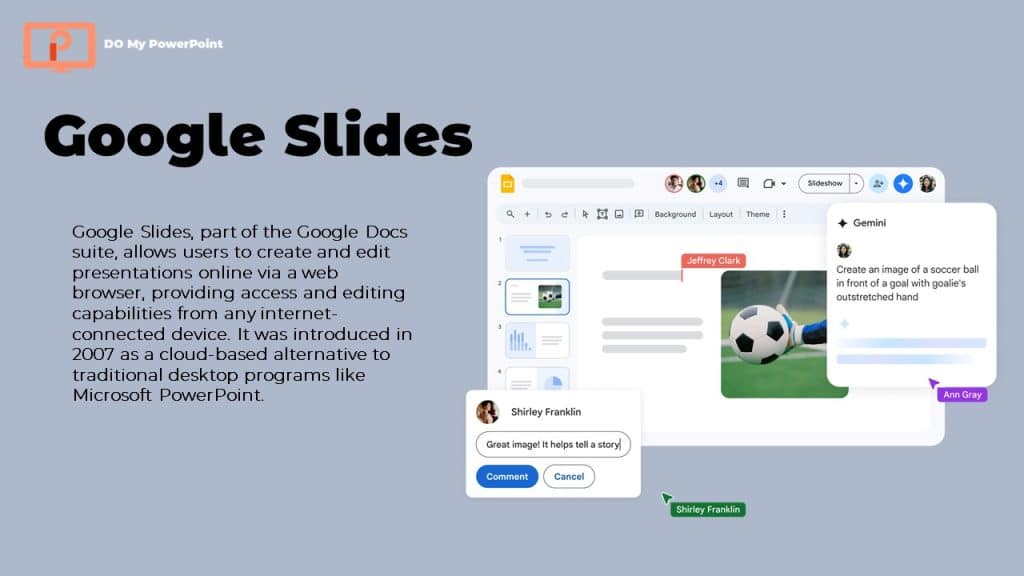Introducing the Best presentation software of 2025
If you are looking to design a presentation and are worried about which presentation design software to use to deliver a great presentation, this article can help you choose the right software.
| Software | Best For | Key Features | Who Should Use It |
| Microsoft PowerPoint | Comprehensive functionality | Advanced design tools, animations, templates, and compatibility with various file formats | Professionals, educators, and corporate users |
| Google Slides | Real-time collaboration | Cloud-based, multiple user collaboration, seamless integration with Google Workspace | Teams, students, and remote workers |
| Prezi | Non-linear presentations | Zoomable interface, visually dynamic designs | Creative professionals and presenters |
| Apple Keynote | Sleek design for Mac users | Elegant templates, high-quality animations, seamless integration with Apple ecosystem | Mac and iOS users |
| Canva | Quick and beautiful designs | Drag-and-drop simplicity, customizable templates, graphics, and animations | Beginners, marketers, and casual presenters |
Undoubtedly, each of the available software such as PowerPoint, Prezi and Google Slides and Apple Keynote that we will discuss in this article have their strengths and weaknesses, which we will introduce each of the software in a specialized way. Finally, we will make a general comparison for all three software and introduce the best software. Therefore, keep reading to know more.
Everyone knows PowerPoint and it’s packed with features.
Why Choosing the Right Presentation Software Matters
There’s no “best” app, just what works for you. The trick is to ask: What matters most? Speed? Collaboration? Making it look artistic? That’s why in this article; we are going to go through pros and cons of every major presentation software and give valuable information to help you decide.
Gone are the days when a simple slide deck would suffice. Your presentation has to offer a great deal more these days than a display for your bullet points. Here’s why selecting the right tool matters:
• Keeps your audience mesmerized and interested because of the visuals of the presentation.
• Boosts Your Credibility: A professional-looking presentation reflects your expertise and attention to detail.
• Saves Time: The software with intuitively designed templates saves you time in thinking about the form, but rather about the content itself.
• Smooth Collaboration: Real-time editing and sharing are key characteristics of any teamwork these days.
A great presentation essentially isn’t about the content; it’s about how the content is presented. Choosing the right presentation software depends on various factors, including features, ease of use, and pricing. Understanding the pros and cons of using presentation software can help you make an informed decision.
Advanced Tips for Choosing Presentation Software
Less immediately apparent, but also critical, are the following factors in selecting a suitable software:
Support for multimedia: embedding videos, GIFs, and interactives where relevant. Examples of such multimedia support are Prezi and Ludus.
Analytics Features: Want to know how your audience interacts with your content? Tools such as Visme and Zoho Show also provide analytics in terms of engagement.
Offline Access: Not all applications work offline. If you are often presenting in areas where internet access is unreliable, PowerPoint and Keynote are reliable options offline.
AI Integration: Modern tools benefit from the integration of artificial intelligence to ease designing and accelerate the process. It includes Beautiful.ai and Haiku Deck.
Top Features to Look for in Presentation Software
This is a high-level overview of key features to focus on when choosing presentation software that will give the best value for your investment:
• Drag-and-Drop Interface: Ease of use through platforms like Canva or Haiku Deck.
• Pre-designed templates for saving time and maintaining consistency, such as PowerPoint and Keynote.
• Interactive Elements: For engaging presentations (e.g., Prezi, Ludus).
• Mobile Friendliness: to present or edit on the go, e.g., Google Slides, Keynote.
• Export Options: Allow exporting in PDF, video, or any other format for more usability.
The Best Presentation Tools, The Extended list:
Below, some of the most interesting presentation software currently available are described in detail, with unique features and use cases listed.
| Software | Strengths | Who It’s For | Why It Stands Out |
| PowerPoint | Comprehensive & Versatile | Professionals & Educators | Rich design features, offline/online use, advanced transitions, and broad compatibility. |
| Keynote | Sleek & Apple-Friendly | Apple Device Users | Elegant templates, seamless macOS/iOS integration, and collaborative tools powered by iCloud. |
| Google Slides | Team Collaboration & Simplicity | Teams & Remote Workers | Cloud-based with real-time collaboration; integrates with Google Workspace. |
| Canva | Creative Visuals | Designers & Marketers | Drag-and-drop simplicity, branding kits, and thousands of customizable templates. |
| Prezi | Interactive Storytelling | Public Speakers | Non-linear navigation, zoomable storytelling features, and a unique, engaging presentation style. |
| Visme | Advanced Data Visualization | Analysts & Marketers | Includes charts, graphs, infographics, and analytics to measure presentation performance. |
| Zoho Show | Budget-Friendly Collaboration | Startups & Small Teams | Affordable, cloud-based, with extensive collaboration and integration with Zoho’s ecosystem. |
| Beautiful.ai | AI-Powered Presentation Design | Those Seeking Speed & Simplicity | Automatically creates polished slides based on your content with minimal effort. |
| Haiku Deck | Easy-to-Use Visual Presentations | Educators & Entrepreneurs | Simplified tools for creating beautiful, image-centric presentations with minimal design skills required. |
| Ludus | Designers and Creatives | Creative Professionals | Combines presentations with web design features like HTML, CSS, and web animations for unique slides. |
While there are many great options you can choose from, our team of experts recommend choosing only amongst the four software’s which are presented below in great detail; Microsoft PowerPoint, Prezi, Google Slides and Apple Keynote.
Do you still want more option after reading the ones we have introduced? Then this YouTube video is for you. Creatoregg has thoroughly tested the 21 most popular presentation makers in the video below:
Give a Boost to Your Presentation Design
Turn your ideas into something visual that speaks to the world! Whatever the requirement may be, we will cater to your needs with professionally designed presentations. We are experts in Business, educational projects, or creative ventures, each slide is crafted with utmost care.
Visit our Presentation Design Services and get started.
Microsoft PowerPoint
PowerPoint is one of the specialized presentation software created by Microsoft. This program is part of the Microsoft Office suite, and since its introduction in 1987, it has become one of the most popular tools for planning and presenting content in meetings, classes, and conferences.
History
PowerPoint was initially created by Planning, Inc. It was created and discharged in 1987 beneath the title “Moderator”. But after a brief time, Microsoft bought the company and changed the title of the program to “PowerPoint”. The beginning form of this computer program was as it were run on Mac, but with the entry of time and with the advancements connected in afterward adaptations, PowerPoint was moreover run on distinctive working frameworks, counting Windows.
Services and Features
PowerPoint offers a wide range of highlights for clients. Among these things, the following can be mentioned:
- Creating various slides: Clients can plan alluring slides by utilizing ready-made layouts or making individual layouts.
- Adding types of content: counting content, picture, chart, table, video and sound.
- Animations and transitions: the plausibility of including vivified impacts to slide components and different moves between slides.
- Design and drawing tools: to plan charts and realistic shapes.
- Collaboration and Sharing: Clients can share slides online and work on them at the same time with others.
Updates and Versions
PowerPoint has experienced numerous changes and changes over the long time. Each new version of this software has introduced new features and capabilities.
In relation to the versions of PowerPoint, we can refer to the 1997, 2003 and 2007 versions, which are still available for outputting from the software, and the terms of its saving format are known as PPT. The next version is related to 2010 and 2013, when the updates regarding the addition of animation and transitions were significant in this version, but the presentation format was still PPT.
Since 2016, the PPTX format was presented on the software platform, but the Office 365 version attracted many customers by providing more services, including zooming in the PowerPoint environment, until in 2019, the zoom and transition morph feature was also added to the PowerPoint software.
In 2021, the latest version of the software was created for users by fixing some bugs and adding more features in the field of morph transition. Of course, all these years, the Office company tried to make the user interface and appearance of the software easier to design, simple and user-friendly.
The interesting thing here is that the ability to zoom in PowerPoint was able to compete with Prezi software. Prezi was able to create a new revolution in presentation with the ability to zoom before PowerPoint. But in addition to the zoom feature, PowerPoint was able to provide the morph feature to challenge Prezi!
The latest versions of PowerPoint come as portion of Microsoft Office 365, which clients can utilize as a membership. In expansion to the desktop form, a web form and a PowerPoint versatile application are too accessible, which permits clients to get to their slides from anyplace.
Paid and free versions
PowerPoint is by and large accessible for an expense, and clients must buy a Microsoft Office membership to get to all its highlights. Be that as it may, there are too restricted free forms that give essential highlights to clients. For case, the net version of PowerPoint is accessible at no cost with a Microsoft account, but a few progressed highlights are as it were accessible within the paid forms.
Presenters use this software to display their data in classes and workshops. Overall, PowerPoint has become one of the best tools for planning and presenting content in completely different situations by providing different and conventional highlights. With the passage of time and continuous updates, this program has been able to meet the demands of its customers well, and it can be safely said that it is the most popular presentation creation software known and will remain in this field.
Getting to know the advantages of PowerPoint
The benefits of PowerPoint as one of the tools for setting up and designing presentations are many. PowerPoint has countless advantages that make it the primary choice of many clients in educational, business, and academic environments. Some of the most important advantages of PowerPoint are:
- Ease of use: PowerPoint’s native and straightforward user interface allows amateurs to effortlessly create and modify slides. Numerous devices and alternatives have been identified to be readily available and simple to use. Also, in our opinion, considering that office software is the first priority of use all over the world, PowerPoint is also the first priority of people for this reason.
- Flexibility: PowerPoint allows clients to customize slides to suit their specific needs. Customers can use pre-existing layouts or create modern designs. Also, from our point of view, for cases where file sharing is required, due to the popularity of the Office suite, people are interested in using PowerPoint to share their presentation with other people.
- Support for different types of content: PowerPoint includes different types of content such as text, images, charts, tables, videos and audio recordings. These allow customers to turn whatever they have in mind into a visually appealing event. According to the author, graphic elements in SVG format can be used to make the presentation more attractive.
- Transitions and Animation: Customers can use three animation styles: Entrance, Emphasis and Exit for slide components and movement between slides. Also, the transition feature can help to activate the audience in long presentations. These highlights can help drive visual appeal and hold the attention of your audience.
- Collaboration and sharing: PowerPoint promotes online sharing and simultaneous collaboration. Customers can share their slides online with others and work on them simultaneously.
- Integration with other Office programs: PowerPoint integrates well with other Office programs. Customers can effectively transfer information, Word and Excel data, beyond expectations and other Office applications to PowerPoint.
- Cross-platform openness: PowerPoint can be used on different operating systems such as Windows, Mac, Android and iOS. This feature allows customers to reach their introduction from any device. According to the author, this feature has helped PowerPoint to be the first choice of people to prepare their presentation!
Getting to know the limitations of PowerPoint
Despite its many strengths, PowerPoint, like other software, has limitations and disadvantages that will be troublesome for a small number of customers. Let us review these limitations together.
- Making complex slides takes time: Planning complex and skilled slides can be time-consuming and requires real talent. Modern customers may have a problem with this.
- Limitations in creativity: Despite its many features, including zooming and morph transitions, few customers realize that PowerPoint has barriers to creativity and program flexibility. Default layouts and effects can get boring and boring over time.
- Additional software required: To create advanced charts and graphs, customers may have to use other software such as Excel. This issue may require more time and effort.
- File size: Intros that contain multiple images, videos, and animations may have large file sizes. This may cause a delay in the presentation of the slides. According to the author, if your data is voluminous and you have to use PowerPoint for your presentation, make sure you use a system with a powerful processor and RAM.
- Disadvantages of offline collaboration: Despite the fact that PowerPoint is the foundation of online collaboration, offline collaboration can be problematic. Distinct file compatibility may not be set effectively and cause synchronization problems.
- Office suite dependencies: To access all PowerPoint highlights, customers need a Microsoft Office membership. This can be expensive and may prevent some customers from taking full advantage of this computer program.
According to the specified priorities and limitations, PowerPoint is one of the most common and popular software for planning and displaying slides in completely different situations. By considering these interesting points and obstacles, customers can make the most of this software and prepare their presentation successfully. In the following, we will refer to another software for making presentations. So stay with us.
Prezi
Prezi is one of the famous presentation software, which is known for its interesting and new presentation structure, distinguished from other software in this field. Unlike PowerPoint, which is programmed based on progressive slides, Prezi uses a wide canvas on which clients can clearly place different components, using zoom and pan (in-canvas expansion), making the presentation more exciting. do This presentation strategy allows clients to choose a variety of ways to display data and provide an engaging and visual experience to their audience.
In addition, Prezi has extensive capabilities to include different types of materials such as content, images, recordings, and charts. Customers can use ready-made layouts or completely custom design their own canvases. In the expansion of the network, this program, in addition to the handheld version, also has a mobile and web version, which provides the possibility of accessing and editing files from any other version.
Due to its new and innovative style, Prezi is able to expand unique visual capabilities, especially in educational and innovative situations, allowing customers to create their presentations in a more distinctive and engaging way than ever before.
According to the author, these new capabilities in Prezi made Microsoft officials think of adding more features to PowerPoint so that they can provide more flexibility for making presentations. The same competition between presentation and PowerPoint made the quality of presentation discussions significantly better in the last 8 years. Let’s talk more about the pros and cons of Prezi software.
Getting to know the advantages of Prezi
As a design software with a unique structure, it has many strengths that make it an attractive alternative for various customers. Some of these benefits are:
- Energetic and intelligent introduction: Prezi employs a large canvas on which customers can freely place materials and zoom and pan to show various areas. This intuitive design makes a difference in attracting the attention of the crowd and makes the introduction more interesting and energetic. This feature made PowerPoint immediately add such a feature to its software in order not to lag behind this innovation.
- Layout Adaptability: Prezi allows customers to customize their presentation. Customers can use ready-made templates or create their own canvases according to their specific needs. This consistency in design allows customers to be more creative in their presentation.
- The capacity to include a variety of content: Prezi enhances the inclusion of a variety of materials such as content, images, videos, and charts. This acceptability allows clients to display their data in completely different and attractive ways.
- Easy access and modification: In a web-friendly development, Prezi has desktop, web and mobile application forms that allow customers to access and edit their presentation. This feature will help the user to be able to edit the file and use the file anywhere and anytime.
- Online Collaboration: Prezi fosters online collaboration and clients can work on a presentation simultaneously with others. This feature is very valuable for groups that need collaboration and coordination.
Getting to know the limitations of Prezi
Despite its many interesting points, Prezi also has limitations and disadvantages that challenge a number of customers. These restrictions include the following:
- Obfuscation and time-consuming learning: Due to the new structure of Prezi, users may need more time to remember how to use the program. Unlike PowerPoint, which many customers are familiar with, Prezi requires more learning and understanding.
- Limitations in ready-made layouts: Despite the fact that Prezi has ready-made templates, the number and set of these designs may not be enough for some customers. Advanced customers must create custom layouts, which is time-consuming and requires program capabilities.
- Offline display issues: Prezi is primarily a web tool, and some of its functionality is limited in offline mode. When there is no web access, clients may have problems viewing and modifying their presentation.
- Cost: The main attractive features of Prezi require a paid membership. This may be limiting for customers looking for a free device.
- Specialized problems and bugs: Like several other applications, Prezi may experience specialized problems and bugs that can affect the customer experience. These issues may be undeniable especially in newer versions of the computer program.
If you’re considering this tool, For a deeper understanding regarding Prezi, we recommend you watch this video below by How to Simple YouTube channel:
Despite the specified limitations, Prezi is still recognized as one of the driving devices in content display and with its unique features, it differentiates customers to create attractive and successful introductions. In the following, we will look at another presentation software, which is Google Slides. Stay with us.
Google Slides
Google Slides is one of the tools in the Google Docs suite that allows customers to create and edit their presentations online. This software is programmed on the Internet and allows customers to access the device through a web browser without the need to introduce an additional program. Google Slides allows customers to create their own engaging and useful slides by including content, images, recordings, charts and tables.
The history of Google Slides dates back to the early 2000s, when Google decided to create a suite of efficient devices to compete with Microsoft Office. In 2006, Google bought a company called Upstartle, which created the online content modification program Writely. This purchase was the starting point for the development of Google Docs. After that, combining Writely and other devices, Google launched the Google Docs suite, which includes word preparation, spreadsheet, and presentation devices.
Google Slides was introduced as part of this collection in 2007. It should be noted that Google Slides is not at all similar to desktop computer programs such as Microsoft PowerPoint, nor is it similar to Prezi software at all! Google Slides are cloud-based, so customers can access and edit them with any internet-connected device.
Getting to know the advantages of Google Slides
Google Slides has been able to provide its users with advantages by providing online and web highlights, which we will discuss below.
- Online Collaboration: Users will be able to work on a presentation simultaneously and remotely, see each other’s changes in real time and link to each other.
- Simple access: Because it is based on cloud innovation, customers can access and modify their presentation from any device that has the ability to connect to the Internet.
- Integration with other Google services: Like PowerPoint, which has an easy user interface with other office software, Google Slides can also be easily connected with data that is used for presentation through Google Drive, YouTube, and other Google services.
- Free version: Google Slides is available for free, which makes it attractive to many customers and organizations.
Getting to know the disadvantages of Google Slides
Despite the advantages, Google Slides also has some obstacles that are mentioned below:
- Web Reliance: Customers need a web-connected system to take full advantage of its highlights. In offline mode, only some prominent features are accessible.
- Limitations in advanced features: Some features such as zoom and morph transitions that exist in PowerPoint or the attractive structuring feature of Prezi are not available in Google Slides.
- Compatibility issues: In some cases, there may be problems transferring and compatibility of files between Google Slides and other presentation software.
Apple Keynote
Works best for Apple-ecosystem users, working professionals, and creatives who need neat design and smooth integrations across the Apple ecosystem.
Keynote is one of the most powerful, intuitive, and uniquely constructed presentation software for both macOS and iOS devices. Whether you need to pitch to the boardroom, present an education project, or premiere your portfolio, with Keynote, you’ll be able to create gorgeous, professional-looking slides in no time.
Key Features: Why Keynote Shines
Keynote provides a lot of exciting features benefiting casuals and professionals alike, and here’s a deeper look at why this program is one most Apple users would like:
1. Beautiful templates
Keynote carries within its thousands of professional set templates that work equally well in business and creative projects, from modern layout-oriented to targeted simple and stylish.
Minimalist, Modern Portfolio, Gradient among so many others can be selected, which shall render professional output on the slides with no design knowledge.
2. Magic Move Transition:
Keynote’s most striking feature is the Magic Move animation, which, with smooth object movements between slides, tells stories that are way more dynamic and immersive.
Example: Use Magic Move to animate the path a product may have over a map or use morph effect on an infographic.
3. Apple Ecosystem Integration
Keynote utilizes the Apple ecosystem better than any other presentation application.
• Use iPhone or iPad as a controller in order to go through the presentation slides.
• Seamlessly share your presentations on your devices using iCloud. Now you can start something on the Mac and pick up where you left off on the iPad.
• Display Slides directly to AirPlay-enabled displays wirelessly without any cables and extra desktop software.
4. Real-Time Collaboration:
With Keynote, collaboration couldn’t be easier: On iCloud, several people can share the same presentation, editing it simultaneously, even from different locations.
With it, it will enable a marketing team to brainstorm in real-time, whereby one adjusts graphics when the other fine-tunes the content.
5. Rich Media Support:
Keynote does allow adding high-resolution images, video, and even audio. In fact, one can even embed live data updates; it is really ideal for dynamic presentations.
Add animations through GIFs; directly play videos within slides; insert live charts and tables that refresh themselves through third-party integrations.
6. Transitions and Film Effects:
Keynote offers a variety of animations and transitions sure to capture attention: from zooms on objects to dissolves of text, class is reflected into your slides
7. Customization Features:
Though streamlined, Keynote still allows considerable customization:
• Change fonts, colors, and shapes with advanced typography tools.
• Create custom slide layouts using drag-and-drop elements.
• Support of Gradient fill and 3D effects for shapes and charts.
Getting to know the advantages of Apple keynote
a) Price:
Keynote comes entirely free to all macOS and iOS users, making it one of the most cost-effective options in creating quality presentations.
b) User-Friendly:
Keynote is minimalistic and intuitive, and anyone can pick it up and start creating fantastic slides.
c) High Performance:
Designed for Apple devices, Keynote is very much capable of performing flawlessly, even with complicated animations and multimedia files.
d) Stunning Visuals:
The philosophy of keynote in design would mean that presentations are always presented and professional. The templates always emphasize clarity and elegance.
e) Access Offline and Online:
Work offline on your Mac then sync it with iCloud when needed, or access and edit presentations through the web version of Keynote.
Getting to know the disadvantages of Apple keynote
1. Exclusivity:
Keynote also is useable only with Mac OS and iOS, which in turn means for Windows and Android, it is not even an option.
2. Limited Advanced Features
While Keynote certainly provides enough for most users, it does not go quite as deep in terms of customization and analytics as PowerPoint.
3. Learning Curve for Specialized Features:
Some of these features, like Magic Move, require experimentation and practice to perfect.
Pro Tips for Using Keynote Effectively
• Make use of the Magic Move
Use this feature to create smooth animations, for example, of a growing bar graph across several slides, or of flying objects on the screen.
• Practice In Presenter Mode
Use the Presenter Mode of your iPad or Mac to view speaker’s notes, see what is coming up on slides, and even adjust the timer while it shows your audience just the slides.
• Leverage Apple Pencil
You can also annotate slides right in that moment on iPad using the Apple Pencil and make that presentation interactive.
• Incorporate Cinematic Videos
Import high-quality videos into your slides and use Keynote’s embedded video editing to manage playback.
• Multiple Format Export
You can export your presentation into a PDF, PowerPoint file, or video in case of compatibility issues across other platforms or audiences.
Comparison of features and limitations of PowerPoint, Prezi, Google Slides and Apple Keynote
| Feature/Aspect | Apple Keynote | PowerPoint | Prezi |
| User Interface | Clean, intuitive, and polished interface designed for Apple users. | Easy to use, familiar to many users | Unique, zoomable canvas |
| Customization | Offers a wide range of modern templates, fonts, and design tools for highly customizable slides. | Highly customizable with various templates | Highly flexible with zoom and pan features |
| Content Types | Supports text, images, videos, charts, and interactive media. | Supports text, images, videos, charts, tables | Supports text, images, videos, charts |
| Animation/Effects | Provides cinematic animations, transitions, and effects, such as Magic Move for dynamic slide changes. | Extensive animation and transition effects | Dynamic transitions with zooming and panning |
| Collaboration | Enables real-time collaboration via iCloud, similar to Google Slides. | Limited real-time collaboration, requires OneDrive | Real-time online collaboration |
| Offline Access | Fully functional offline; requires Apple devices for best experience. | Fully functional offline | Limited offline functionality |
| Integration | Integrates seamlessly with macOS apps and services like Photos, iMovie, and GarageBand. | Integrates with other Microsoft Office apps | Less integration with third-party tools |
| Accessibility | Exclusively available for macOS and iOS users; no official Windows version. | Available on Windows and macOS | Web-based, available on multiple platforms |
| Templates | Extensive library of elegant and modern templates designed by professionals. | Extensive library of templates | Good variety of customizable templates |
| Cost | Free for macOS and iOS users; included with new Apple devices. | Requires a paid subscription (Office 365) | Free version available with limited features; paid plans |
The chart makes it clear that each of these programs has certain qualities that you may prioritize based on the type of work environment you’re in. However, the author of this post believes that PowerPoint software is the best for creating presentations. It has the most benefits of all the software, and with its simple user interface and free editions, you can create one of the greatest presentations for yourself.
Not sure which software suits your needs? In this video, Presentation Help with Mike Sheley will break down the pros and cons of four popular presentation apps – Microsoft PowerPoint, Apple Keynote, Google Slides, and Prezi. You’ll gain insights to help you make an informed decision based on your specific requirements and presentation goals:
FAQ
What is presentation software?
Presentation software allows users to prepare and design complex and long content in the simplest way to present content to their audience. Among these software, we can mention PowerPoint, Prezi, Google Slides and Keynote.
What is the best package for presentation?
According to the comprehensive article that we prepared in the introduction of presentation software and the comparison of software, the best presentation software that has free features and a wide range of use and provides users with an easy user interface to learn and remember quickly, PowerPoint software Is.
Which is the most widely used tool in presentation?
It is almost safe to say that all presentation software have tools such as the use of text, images, audio, video, graphs and tables to make the design attractive. But it can be said that the most used tool for designing a presentation is the use of text and images.
Don’t settle for boring slides—let us bring your ideas to life! Contact us today at domypowerpoint.com and experience the difference. Your next presentation could be the one that changes everything.